Today you’re going to see one of my favorite SEO strategies in action.
“Guestographics”.
Specifically, I’ll show you how Perrin used this technique to hit Google’s first page for a bunch of his target keywords.
Let’s dive right in.
The Guestographic Method:
An SEO Strategy That Gets Results
Guestographics work for one simple reason:
They make your content MUCH easier to share.
I published a post a while back that outlines the entire process: How to Get Backlinks With Guestographics.
So if you haven’t read that post, go check it out.
In that post I reveal how The Guestographic Method increased my organic traffic by more than 175%:
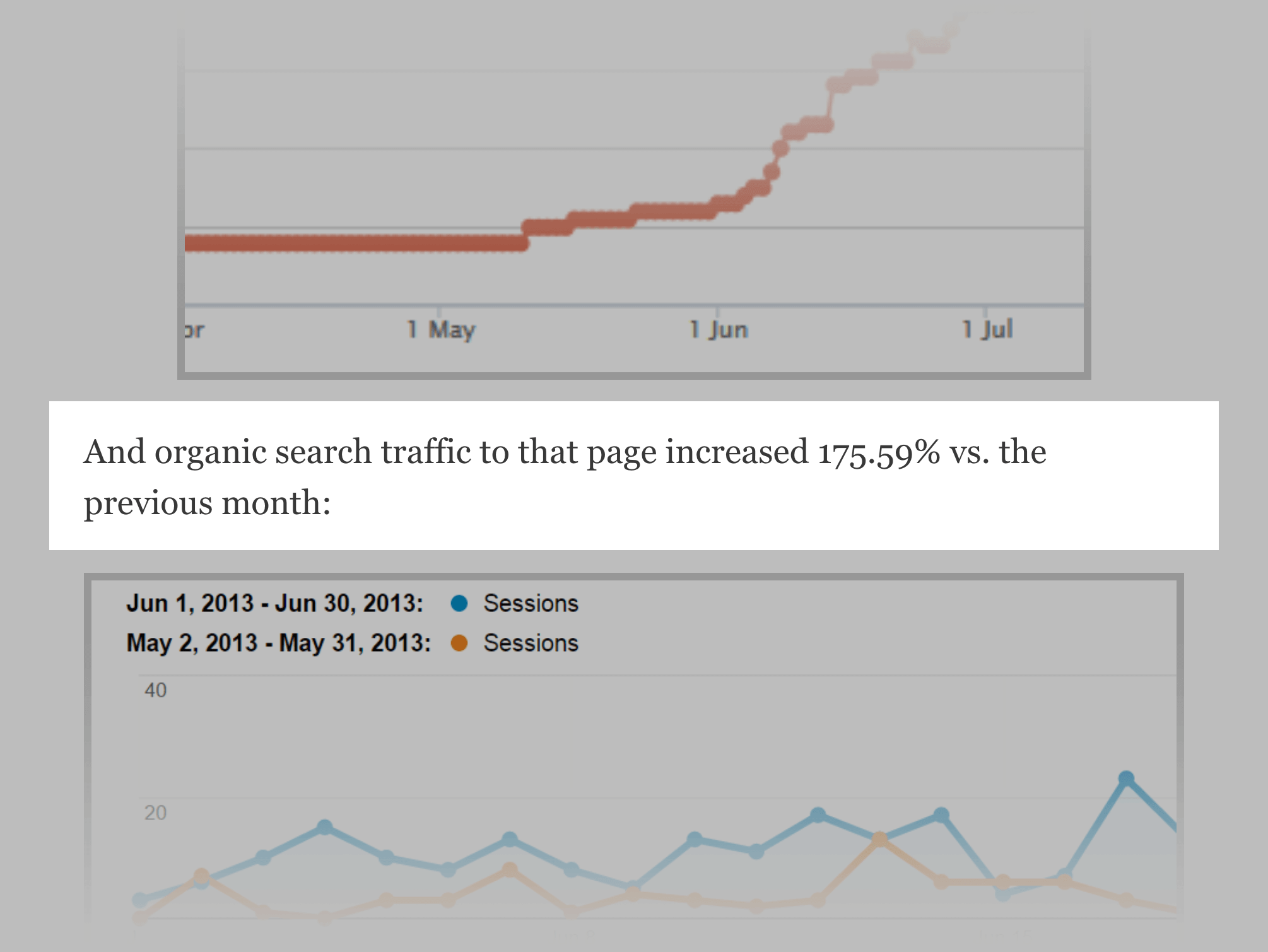
And Guestographics are one reason that Backlinko ranks in the top spot on Google for “on page SEO”:
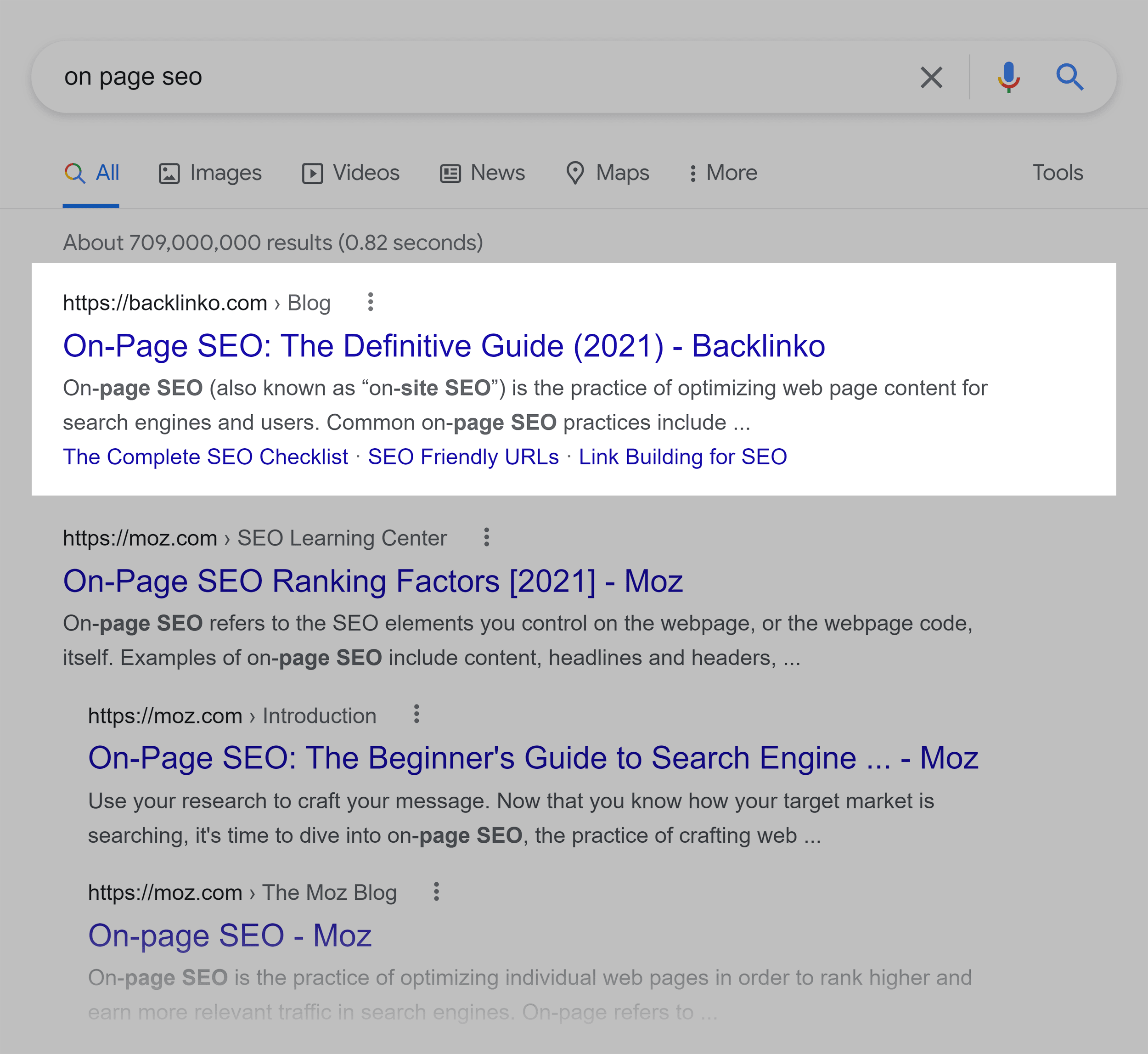
Does this sound like something you’d like to try?
Keep reading…
How Perrin and David Used Guestographics to Skyrocket Their Rankings (And Traffic)
I just showed you how well Guestographics worked for me.
Now it’s time to reveal Perrin and David’s results.
First up, we have Perrin Carrell.
A while back, Perrin launched a pet blog called HerePup.
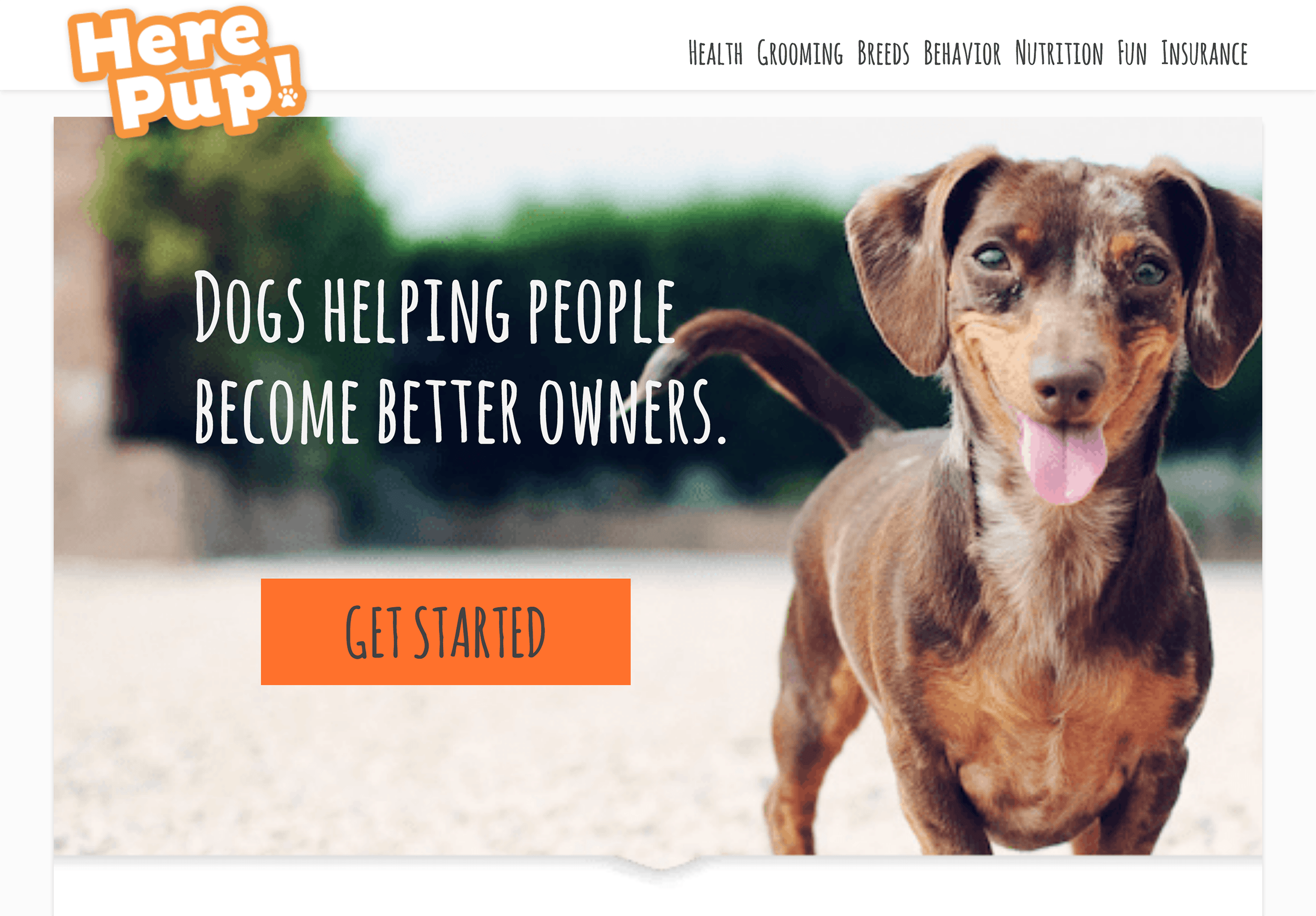
Why did Perrin make this blog?
Well, a few months before Perrin picked up a cute little black puppy from an animal shelter (Chewie).

Like most new dog owners, Perrin searched for the best dog food for Chewie…
…but he didn’t find any content that blew him away.
That’s when Perrin realized that he had a HUGE opportunity staring him in the face:
There aren’t any dog blogs with mind-blowing content. Why not make the first one?
In Perrin’s own words:
After dozens of late-night writing sessions, Perrin’s site went live:
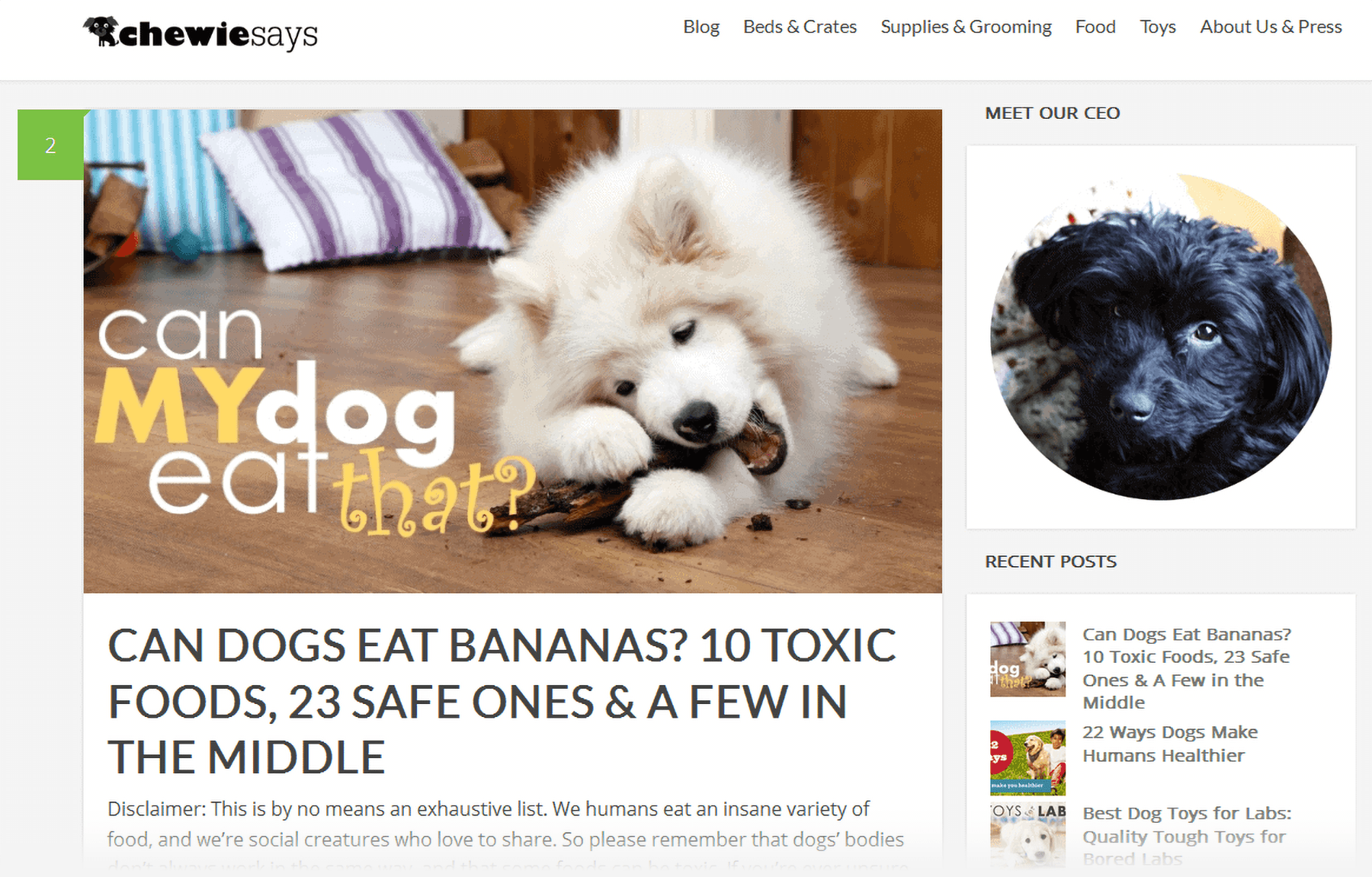
(Note: Perrin’s original name for the blog was Chewie Says. But he recently changed it to Here Pup.)
That’s the good news.
The bad news? The dog blog space is dominated by a handful of massive authority sites.
That means that Perrin is going toe-to-toe with mega-sites like PetMD.com and Cesar “The Dog Whisperer” Millan.
You could even say that it’s a dog-eat-dog world (sorry, I couldn’t resist ? ).
To have a fighting chance against these massive authority sites, Perrin had two options:
Option #1: He could grind away on his blog, publish on a set schedule, and HOPE he got traffic (“The Publish and Pray Approach”).
Option #2: He could create (and promote) a few pieces of amazing content.
Fortunately for Perrin and his new blog, he pulled the trigger on option #2.
And he decided to kick things off with Guestographics.
How did it go?
Guestographics boosted his organic search engine traffic by 963% in just 6-weeks:
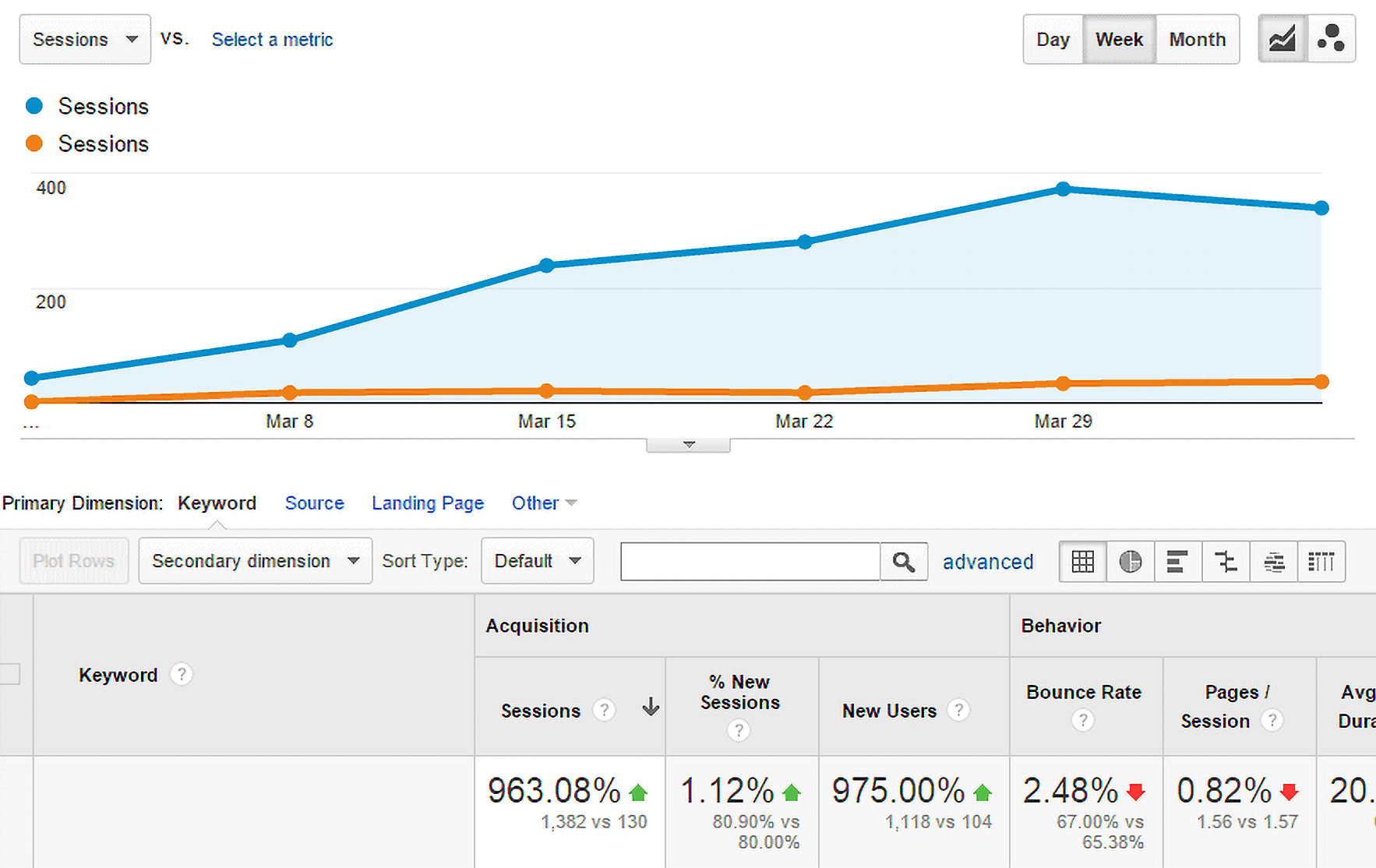
And thanks to placements on a handful of popular pet blogs…
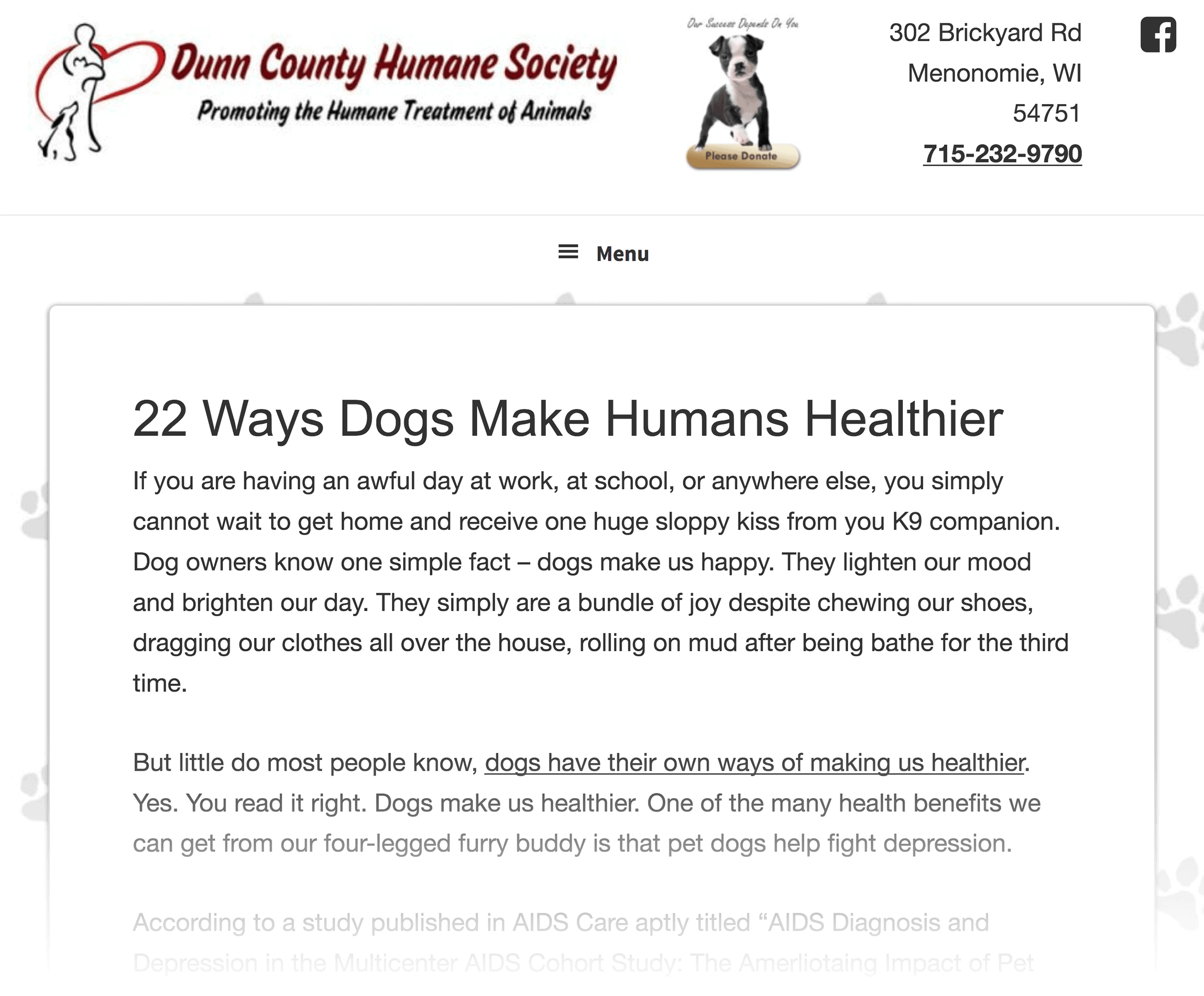
…and The Huffington Post…
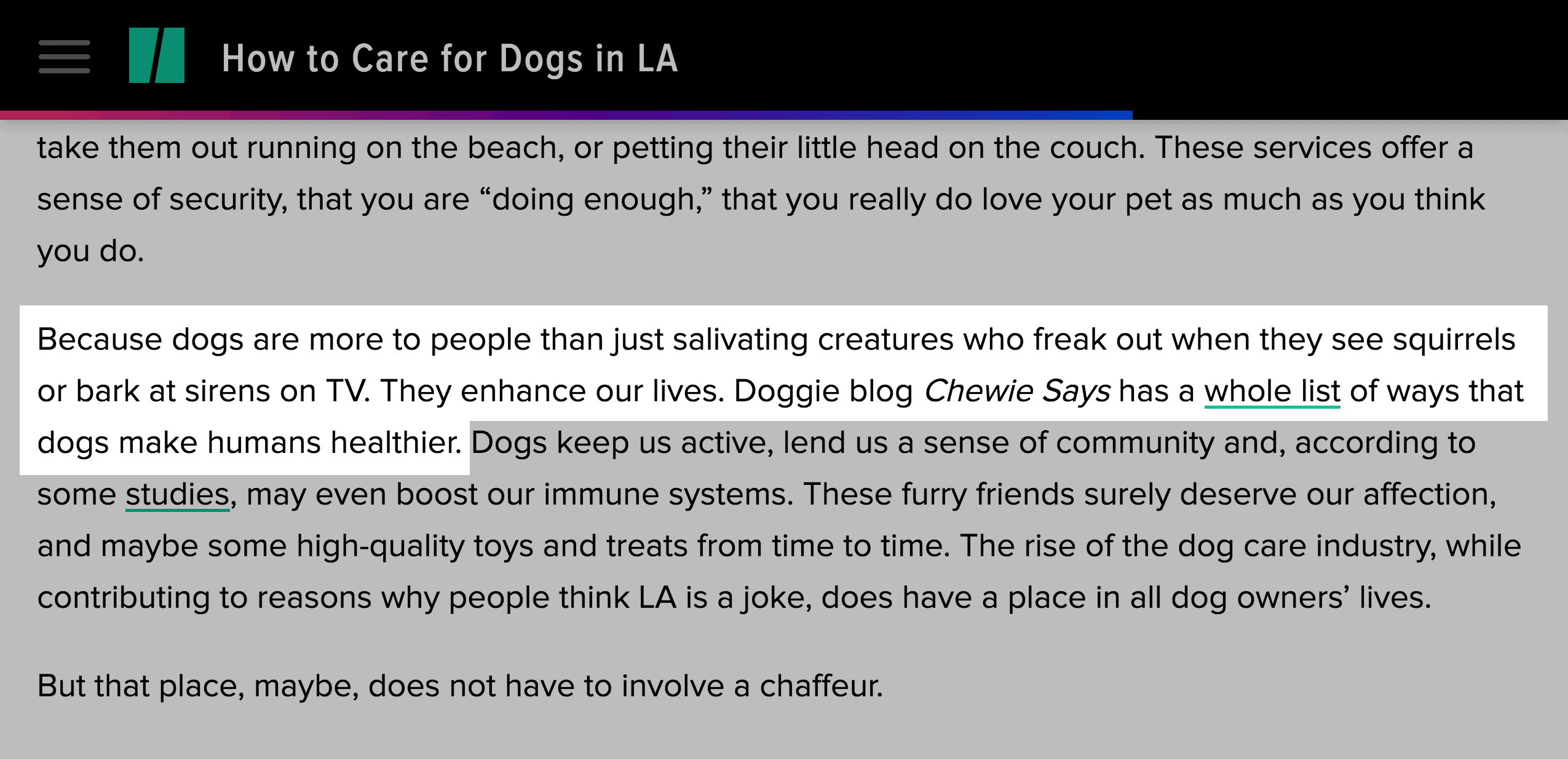
…he also funneled over 1000 targeted referral visitors to his site:
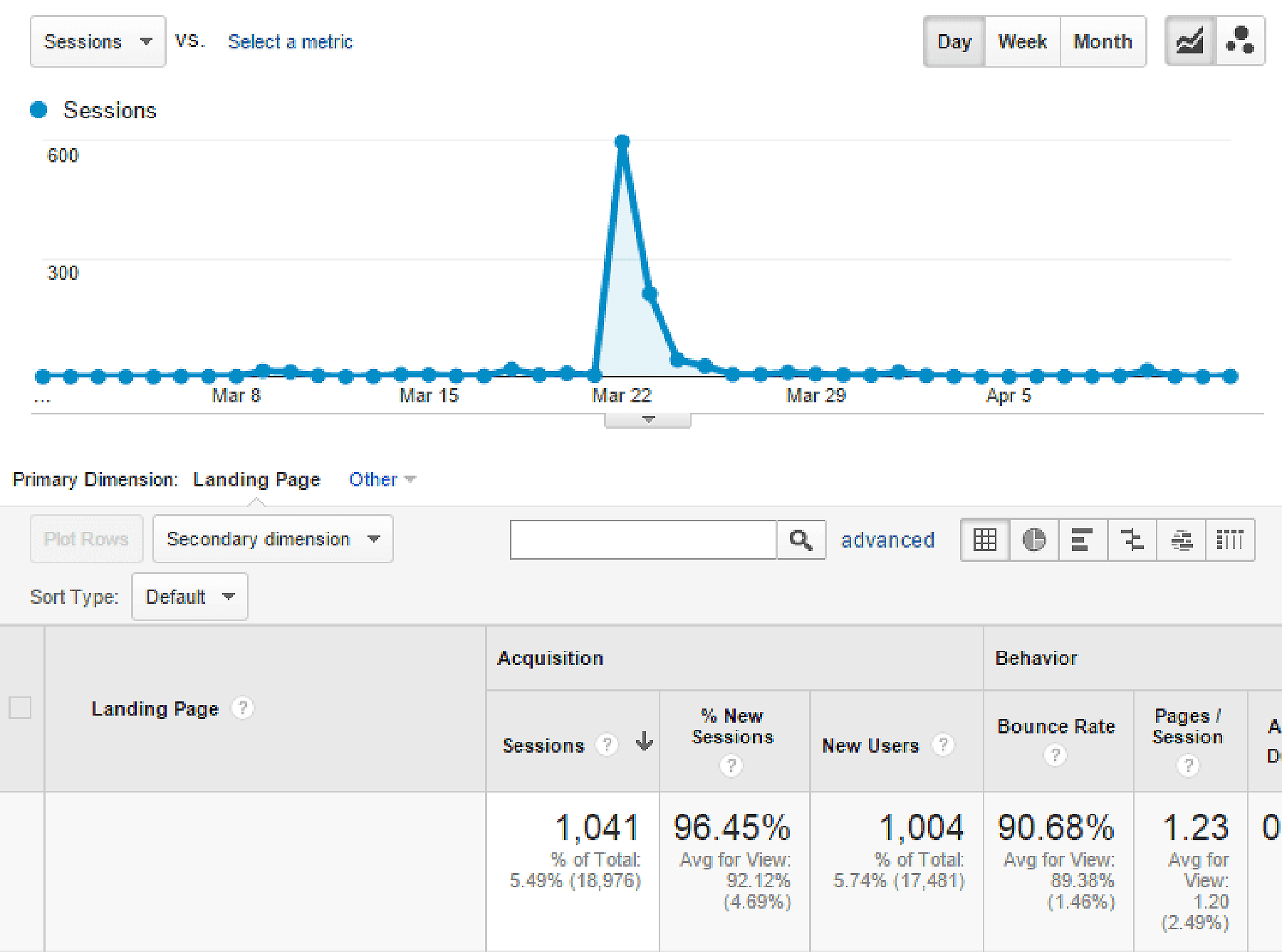
Not bad for a brand new blog.
Note: His secret was NOT a $10,000 infographic. As you’ll see in a minute, the design had very little to do with Perrin’s success.
With that out of the way, it’s time for me to walk you through the step-by-step process.
Step 1: Create and Publish a (Really Good) Infographic
Here’s the deal:
Despite what most “content marketing gurus” would have you believe, design plays a VERY small part in an infographic’s success.
In fact, choosing the right topic is 90% of the game.
And that’s where Perrin’s infographic — 22 Ways Dogs Make Humans Healthier — hits a home run:
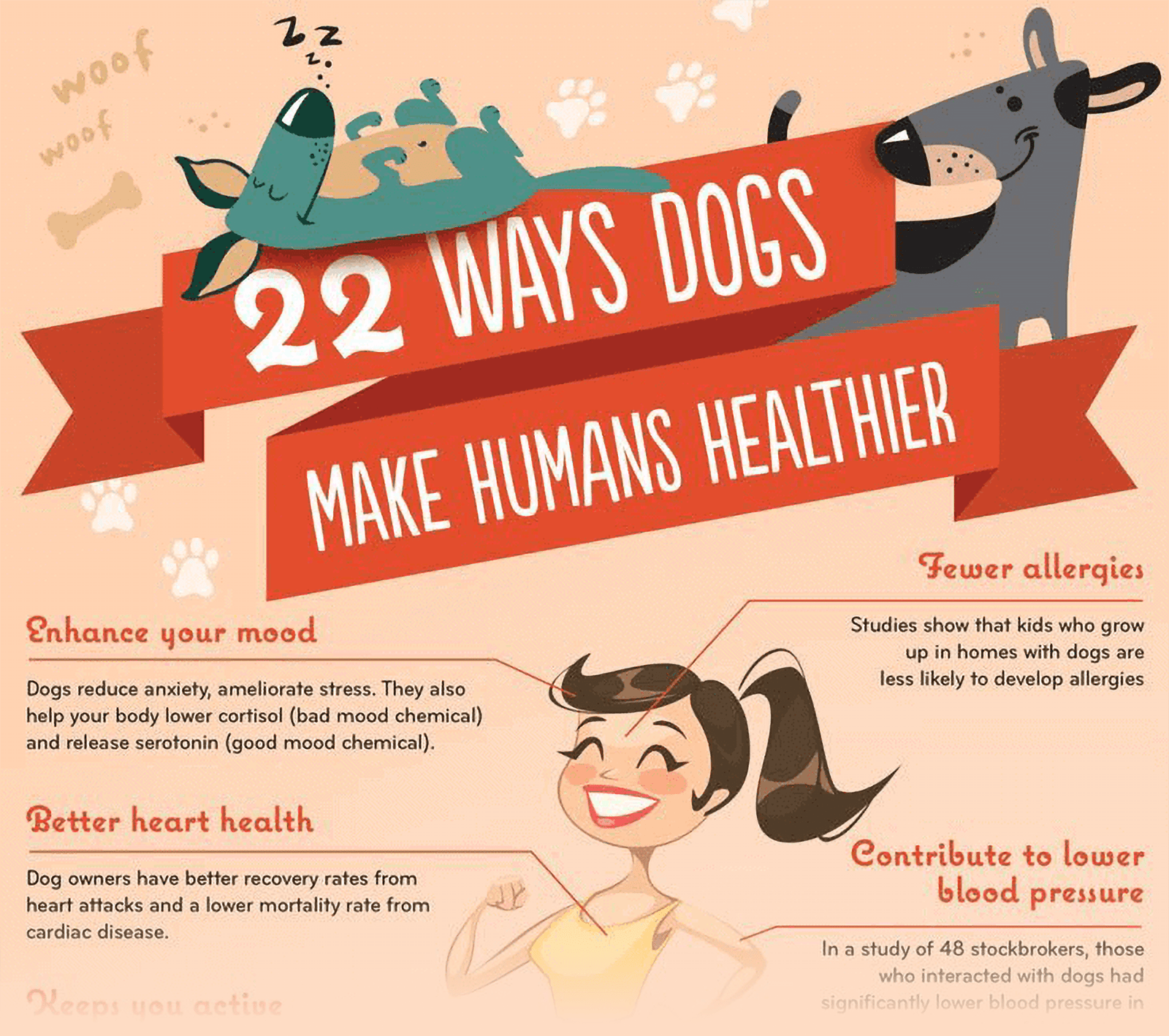
Sure, his infographic looks really nice.
But it wouldn’t have done NEARLY as well without a topic that dog lovers cared about.
Now:
Perrin had a hunch that dog owners would want to learn that Mr. Fluffy Pants improves their health.
So he searched for “dogs and human health”.
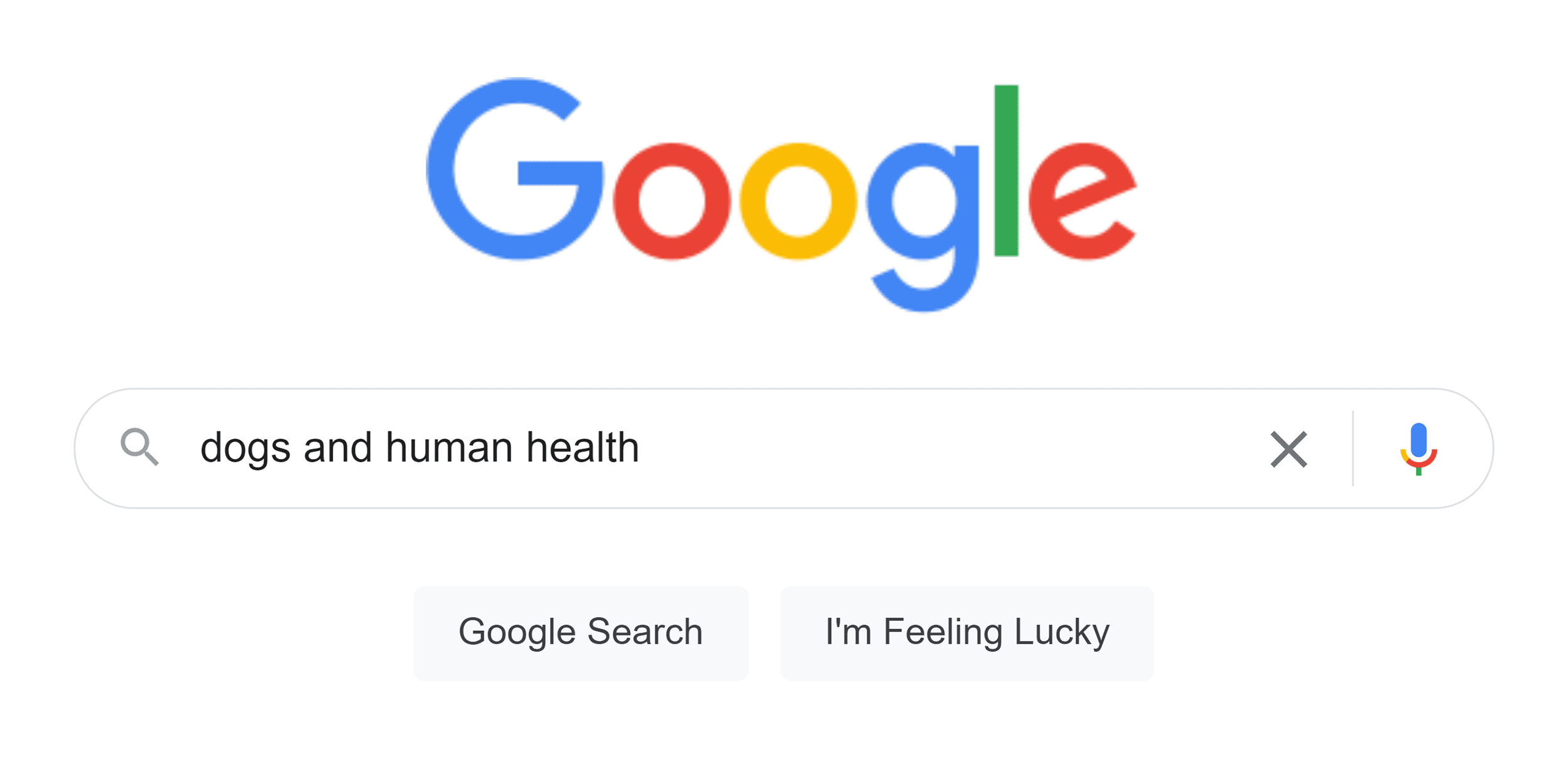
And he came across this slideshow from WebMD ranking on the first page:
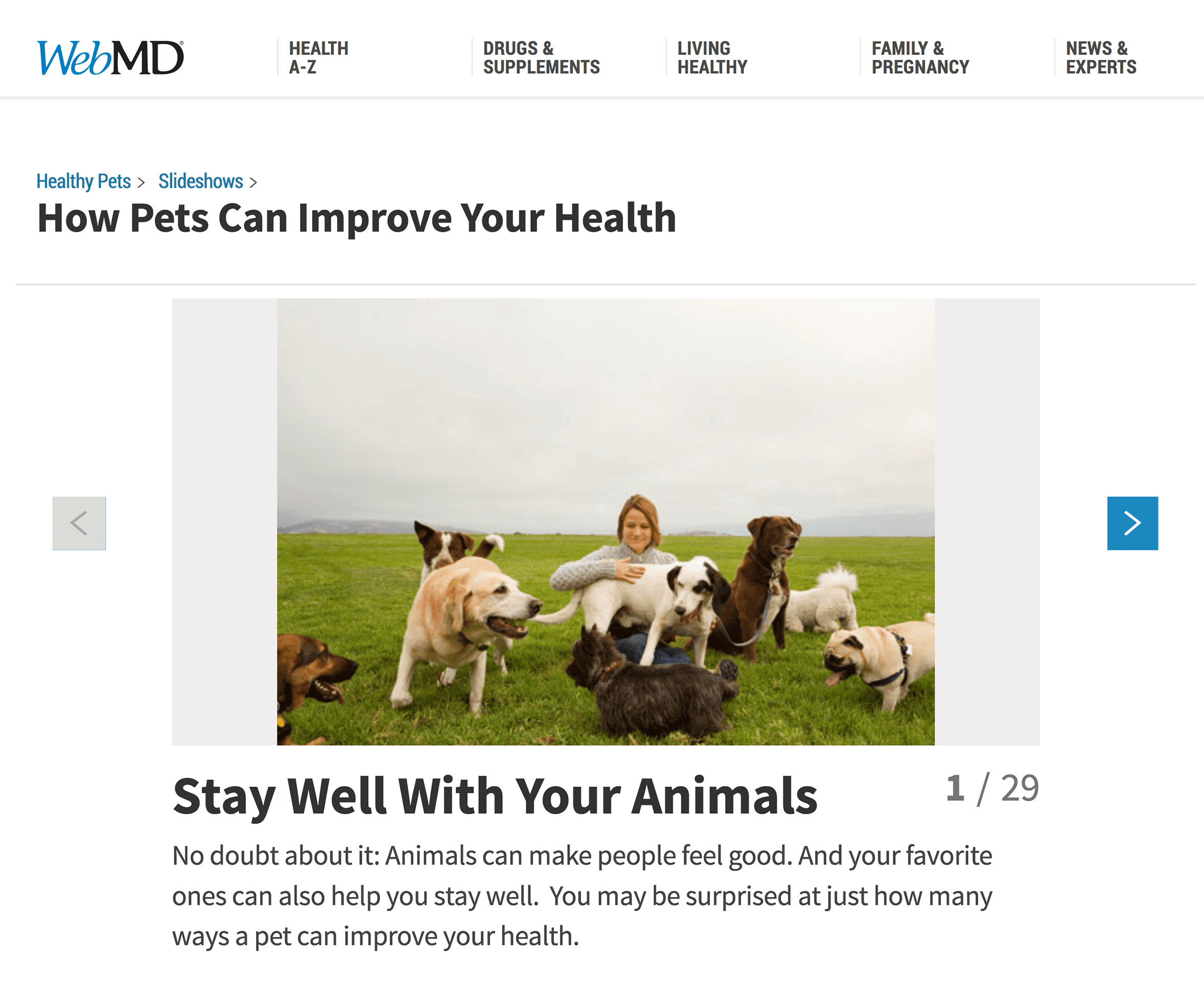
(Yes, that’s really what it looks like.)
As Perrin puts it:
Even though the WebMD page leaves A LOT to be desired, it attracted backlinks from over 300 referring domains:
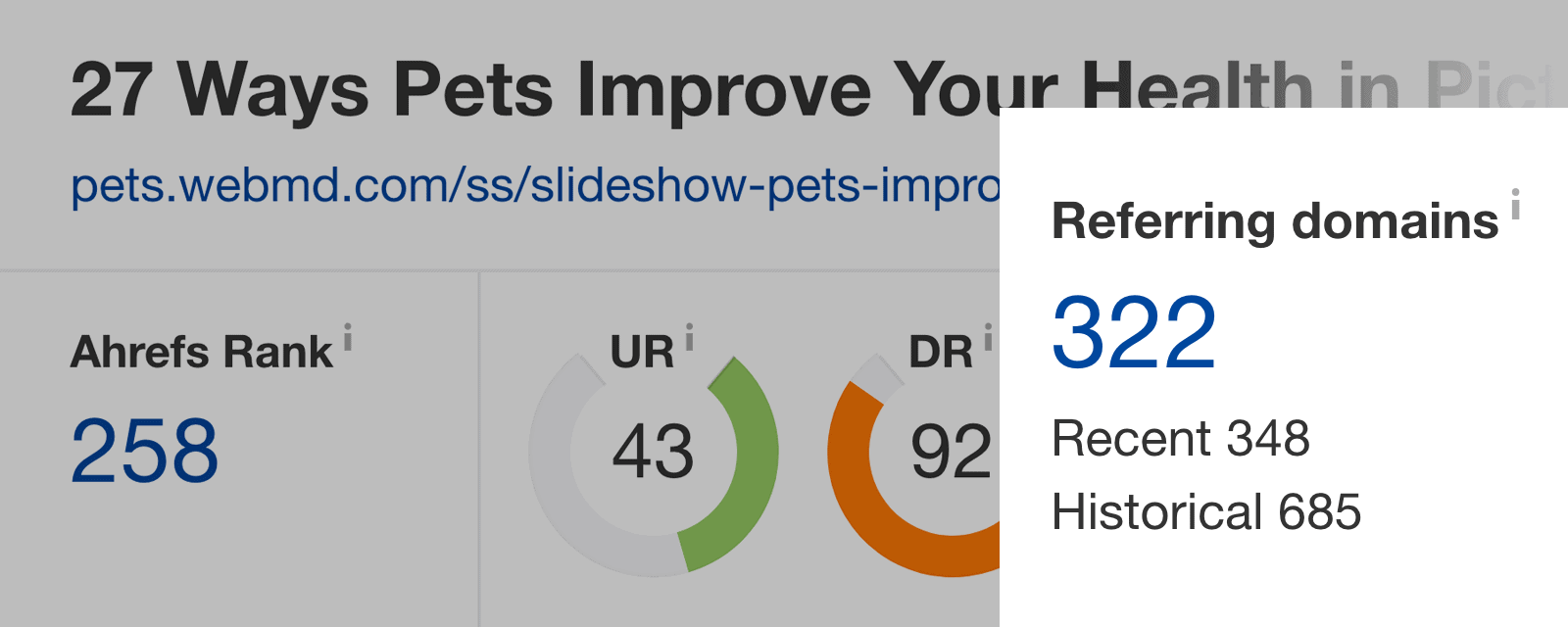
In other words, Perrin saw that there was proven demand for content about “ways that pets improve human health”.
But not just any information…
…demand for visual content.
So Perrin decided to create an infographic around that proven topic.
First, he spent a day researching content for the infographic.
Then he hired a freelance designer to take his list of bullet points…
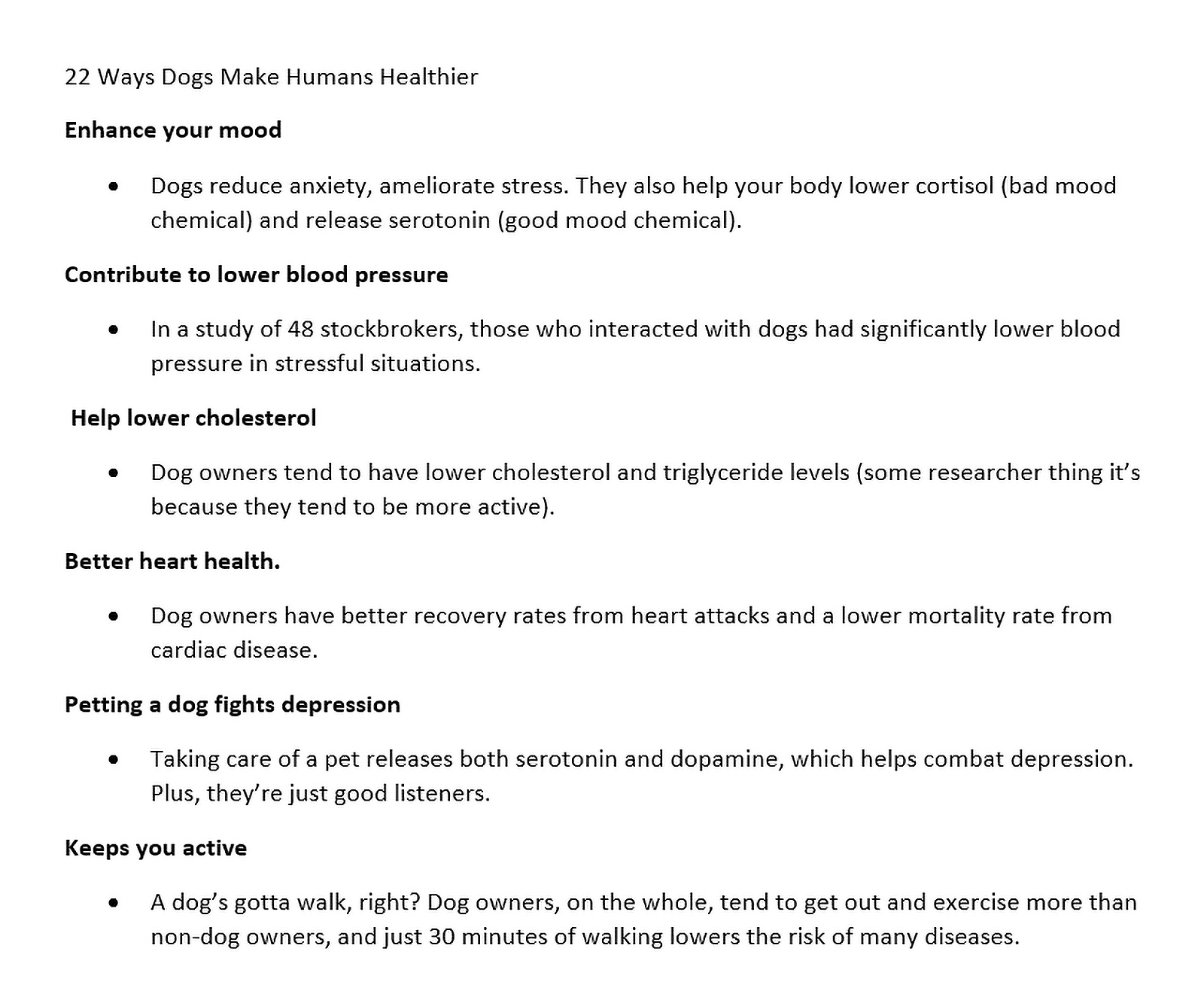
…and turn it into a professional infographic.

Looks nice, right?
As you probably know, publishing something valuable isn’t enough to generate quality backlinks and targeted traffic.
If you’re serious about getting results from your content, you need to strategically promote it.
This leads us to step #2…
Step 2: Find People That Are Interested In Your Infographic
Once your infographic is ready, it’s time to make a list of people that might want to check it out.
The easiest way to do that? Search for keywords that describe your infographic’s topic.
For example:
Let’s say that you just published an infographic about the Paleo Diet.
You’d Google keywords like “Paleo diet”, “Paleo diet recipes”, “what is the Paleo Diet?” etc.
And Google will show you a list of blogs that tend to cover that topic:
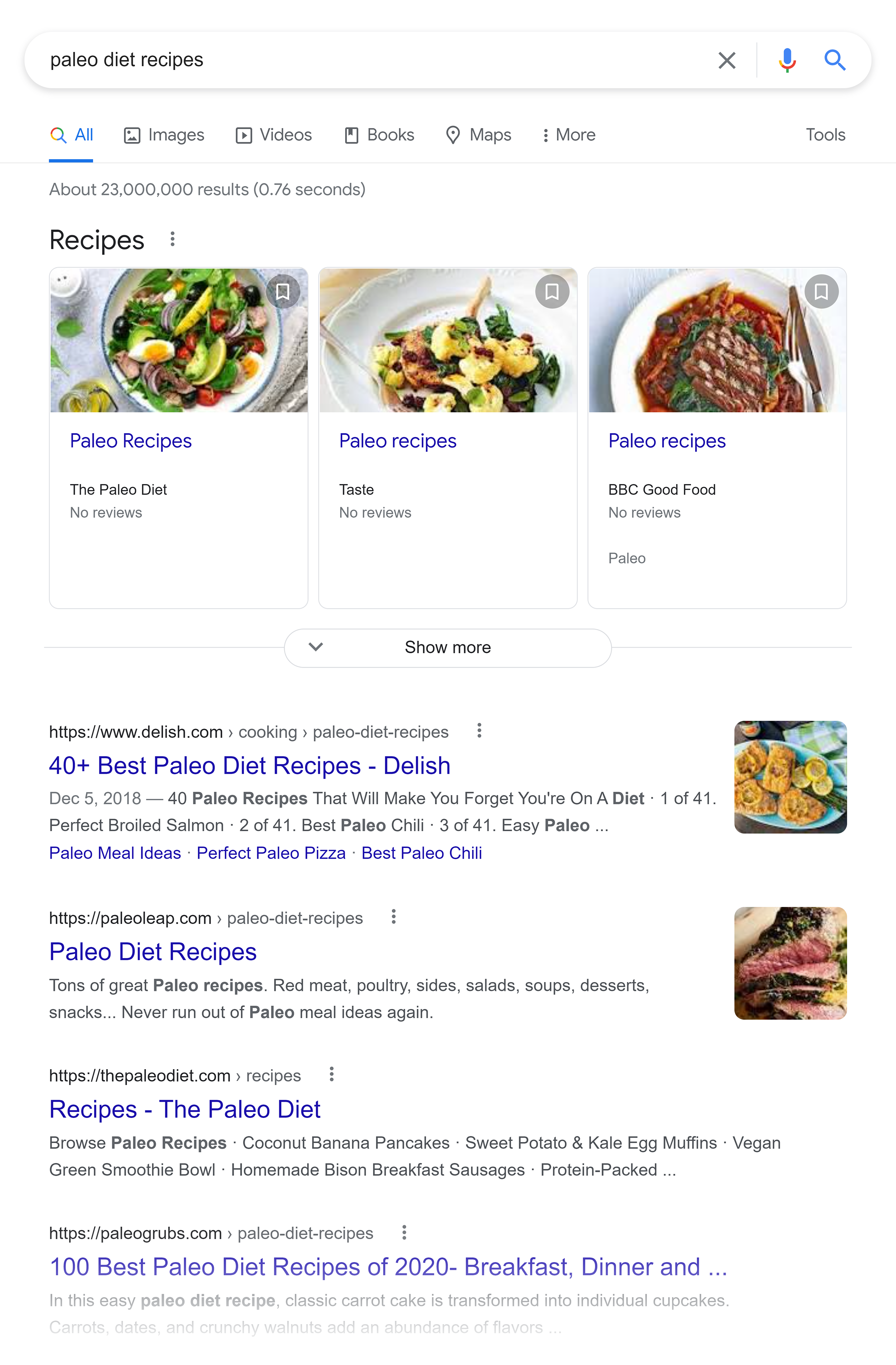
You can even use Google Suggest to get even more keyword ideas:
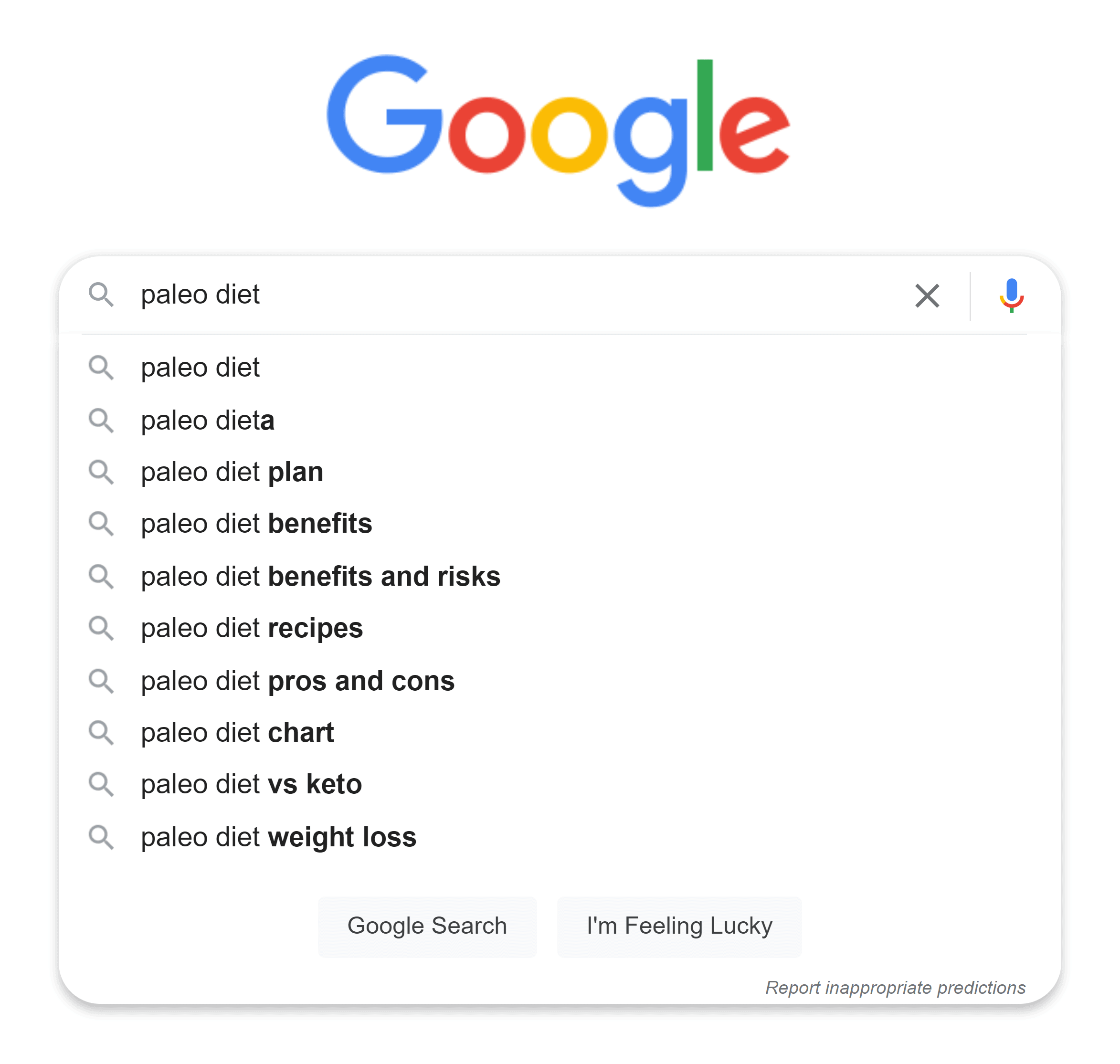
Here’s how Perrin found his Guestographic prospects:
Like I just outlined, Perrin searched in Google using keywords like “pets and health.”
But he didn’t stop there…
He also searched for keywords like “top 50 dog blogs”.
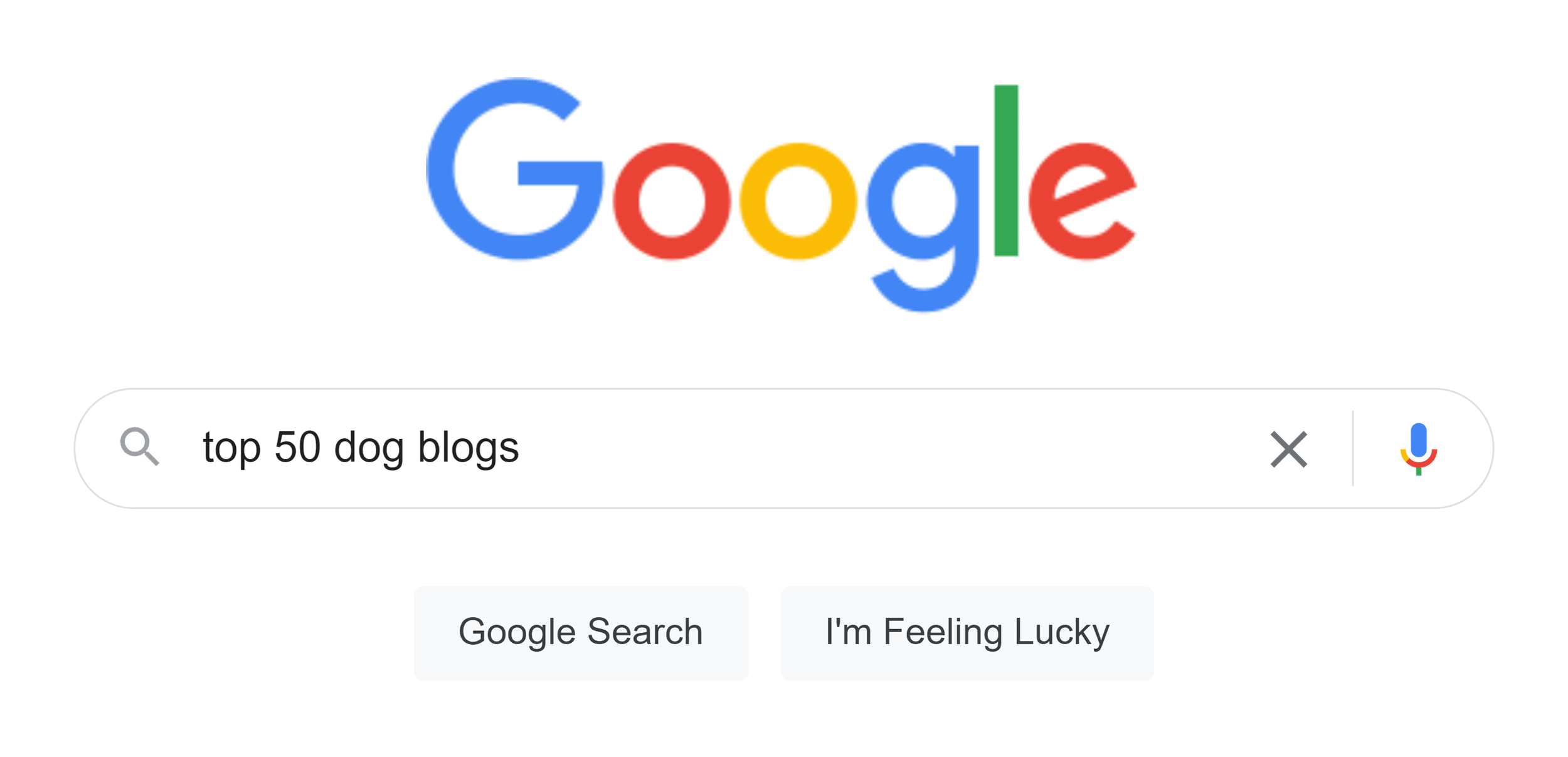
These “best of” keywords hooked Perrin up with hand-curated lists of popular pet blogs:
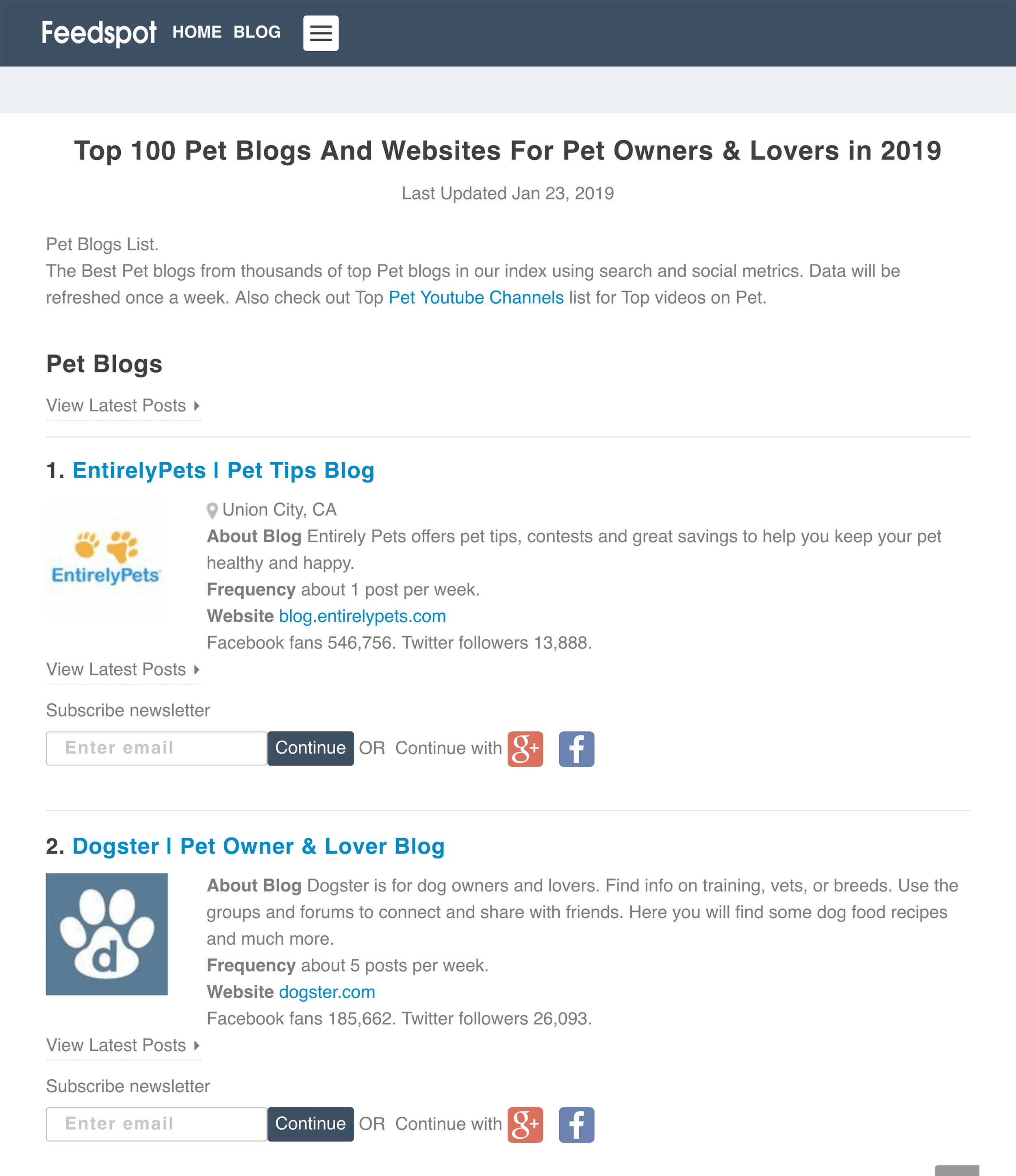
Once you’ve found a quality blog in your niche, here’s what to do next:
Step 3: See If They’re Interested In Your Infographic
Most people pitch bloggers the complete WRONG way.
Instead of gauging interest with a feeler message, they go straight for the hard sell.
You’ve probably received some of these annoying emails yourself.
Have you ever replied to any of them?
I didn’t think so. 🙂
That’s why you want to start off the Guestographic outreach process with a quick email…
…A quick email that simply asks them if they want to see your infographic.
Here’s a tested script you can use:
Subject: [Your Topic] Infographic
—
Hey [Name],
I was looking for some information on [Your Topic] this morning and came across your article: “[Article Title]“.
Good stuff! I especially liked how you [Something They Said In The Article].
Actually, I just put together an infographic on [Your Topic].
Let me know if you want to check it out.
Cheers,
[Your Name]
And here’s the the exact feeler email that Perrin sent out:
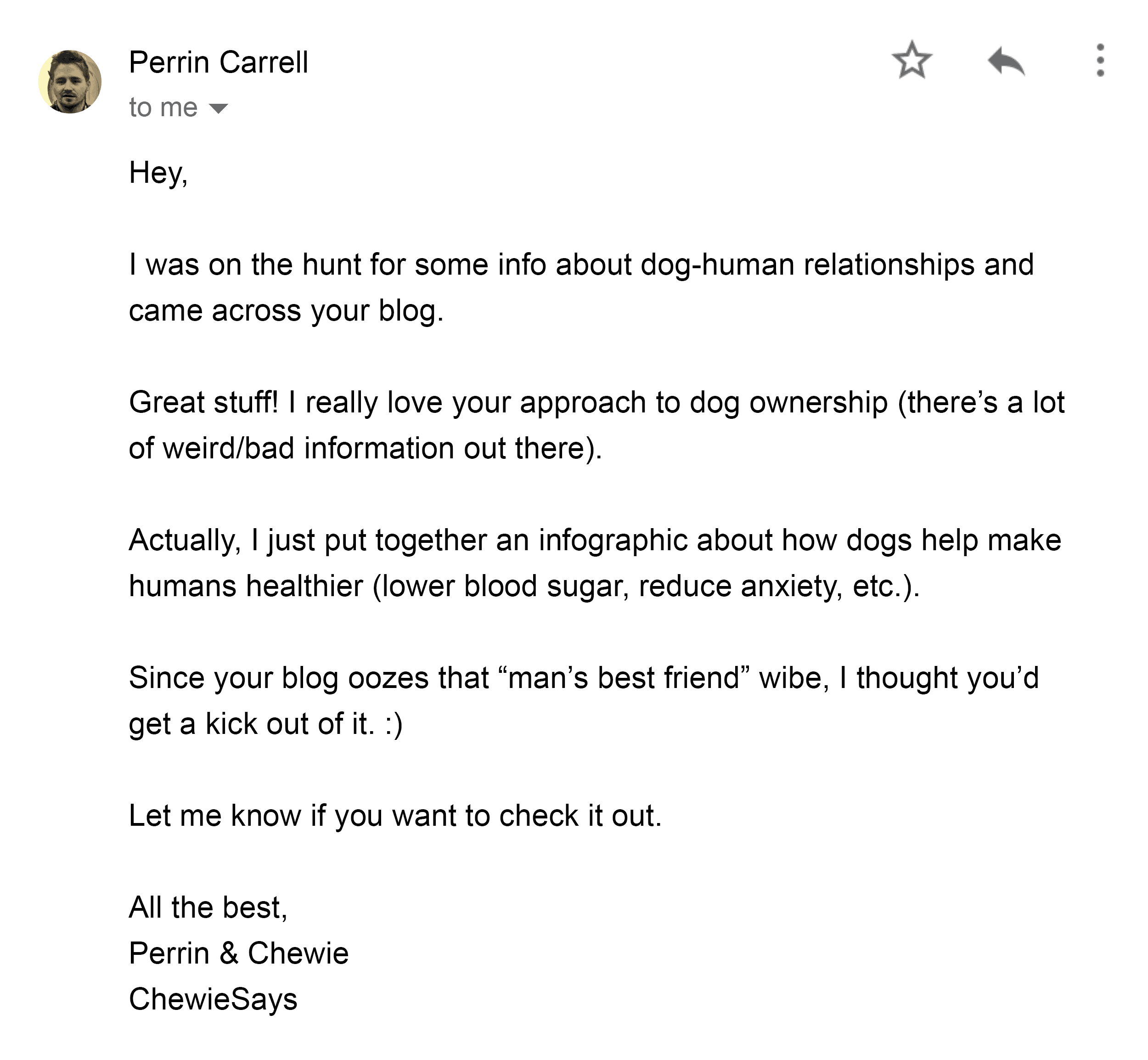
See how Perrin’s message is completely different than most pushy outreach emails?
He’s just asking if they’d like to see the infographic… which is an easy sell.
In other words, you don’t want to link to anything in your first email.
Why not?
When someone sees a link in an email from someone they don’t know, they think: “this person must want something”.
And they hit the delete button.
But when you send an email that simply asks if they want to see your content, it’s usually received with open arms.
In fact, Perrin sent 92 emails…
…and he got 5 conversions (that’s a 5.4% conversion rate).
Solid.
Now:
Once you get a response back saying, “sure, send it over”, like this…
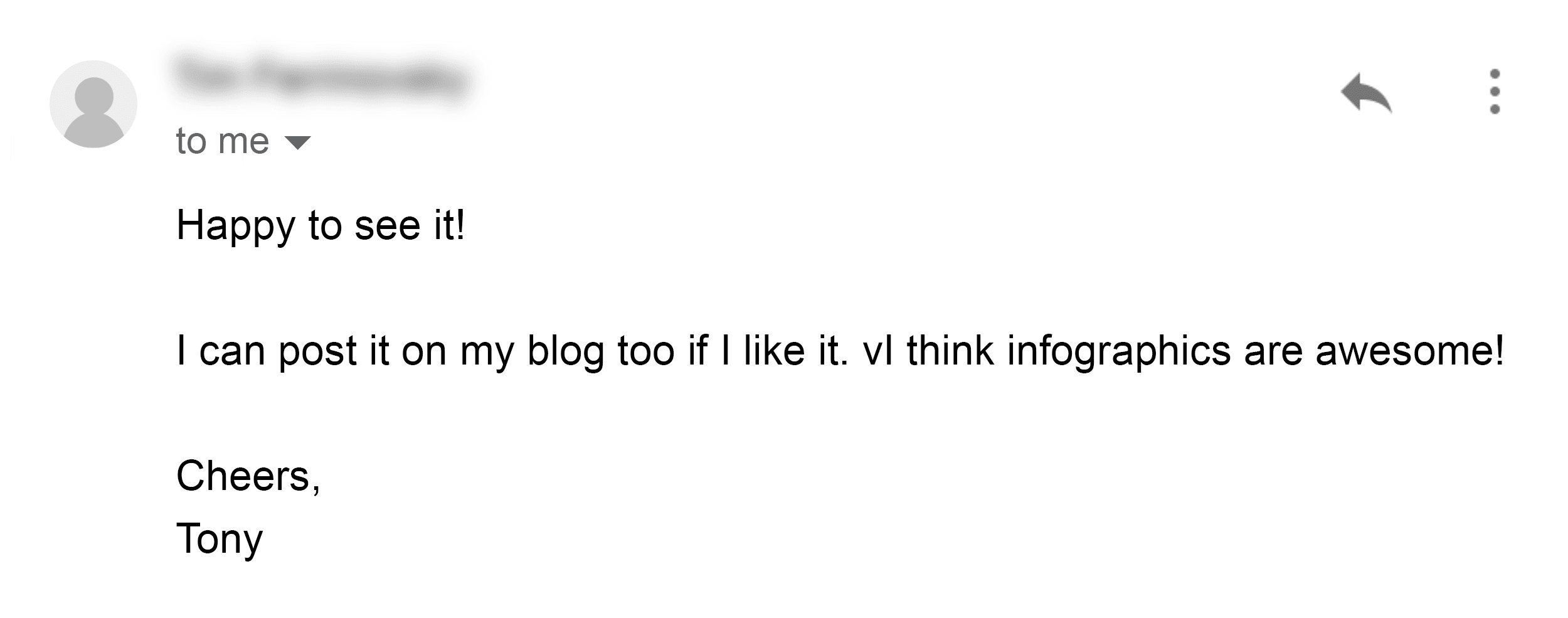
…it’s time for step #4.
Step 4: Make Sharing Your Infographic a Breeze (AKA, “The Bribe”)
When you want another site to link to you, you need to remember one thing:
The more barriers you remove, the more success you’ll have.
(This is true of anything in marketing… not just email outreach.)
Well, what’s the ONE thing that prevents people from sharing an infographic?
The fact that they have to write a unique introduction to go along with it!
Well, the beauty of Guestographics is that you remove that barrier.
How?
By writing that introduction for them.
This is the template that I use:
Here you go, [Name]
Let me know if you ever want to share the infographic on your site. I’ll be happy to write a unique introduction to go along with it ?
Cheers,
[Your Name]
And here’s the email that Perrin sent to the people that liked his infographic:
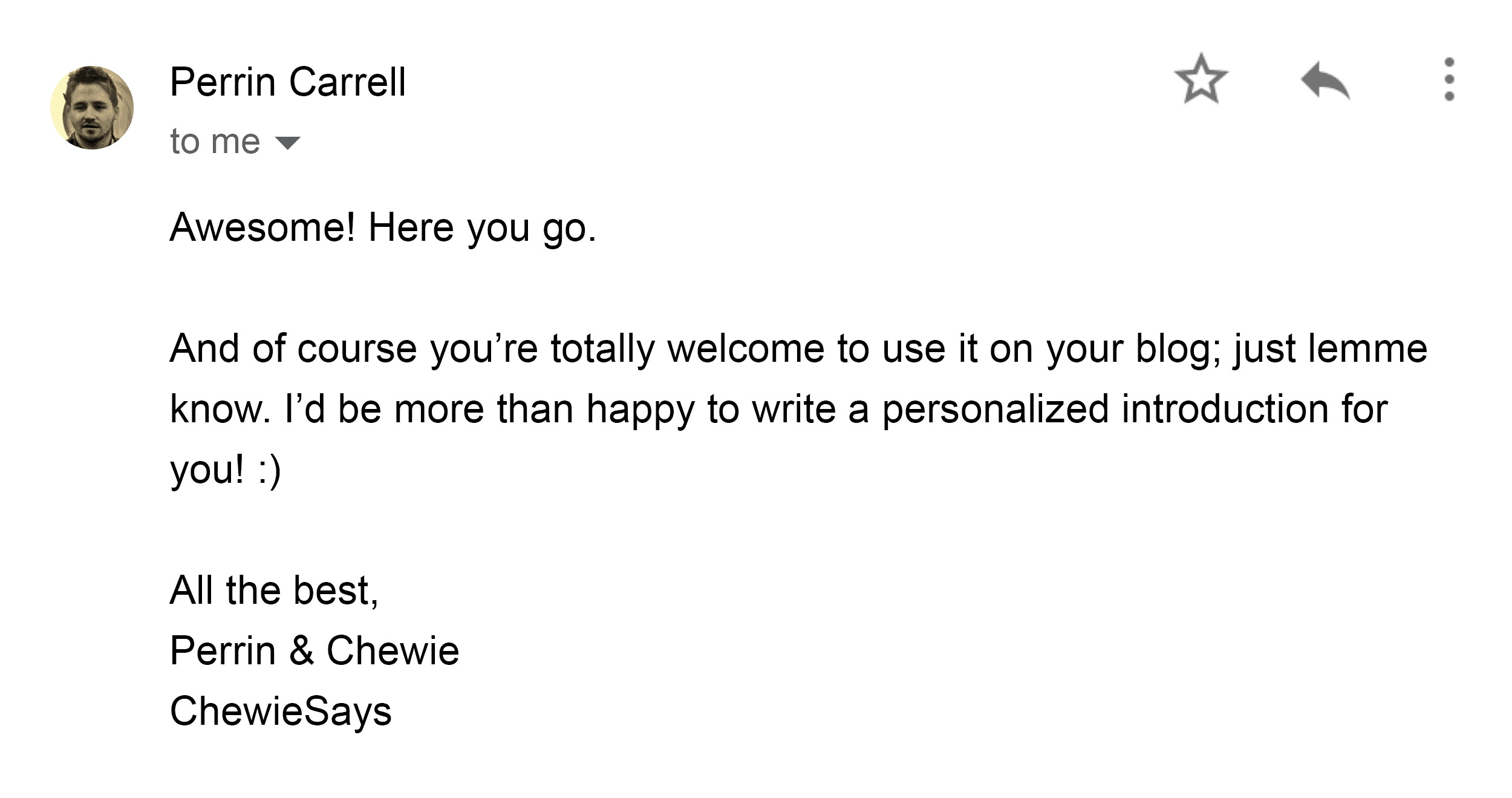
And because you’re making their life easier, your response rate will be MUCH better than a pushy pitch:
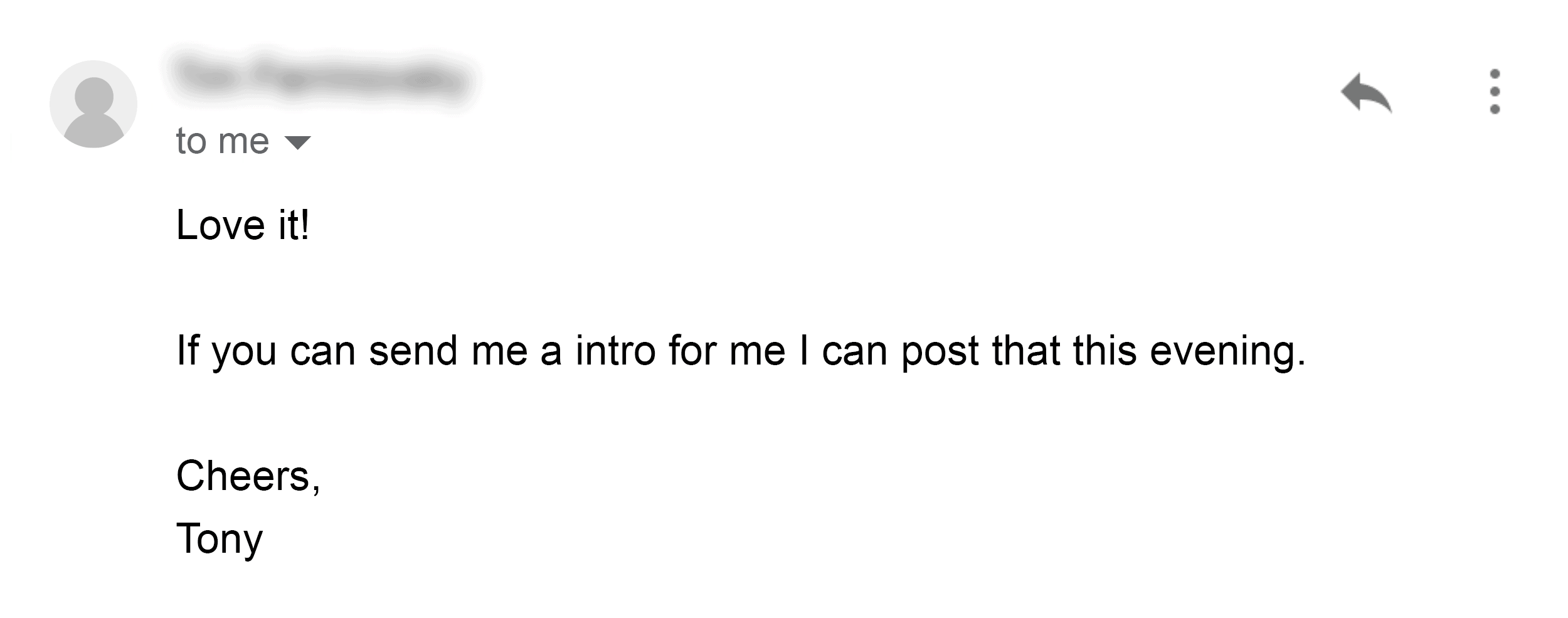
When someone says “sure, send me an introduction”, send them a high-quality 200-250 word intro.
Oops. I almost forgot.
Here’s the script to use when you send your intro:
I just put the finishing touches on your introduction (attached).
Let me know if you need anything else.
Thanks!
[Name]
And here’s the email Perrin used to send people his unique introduction:
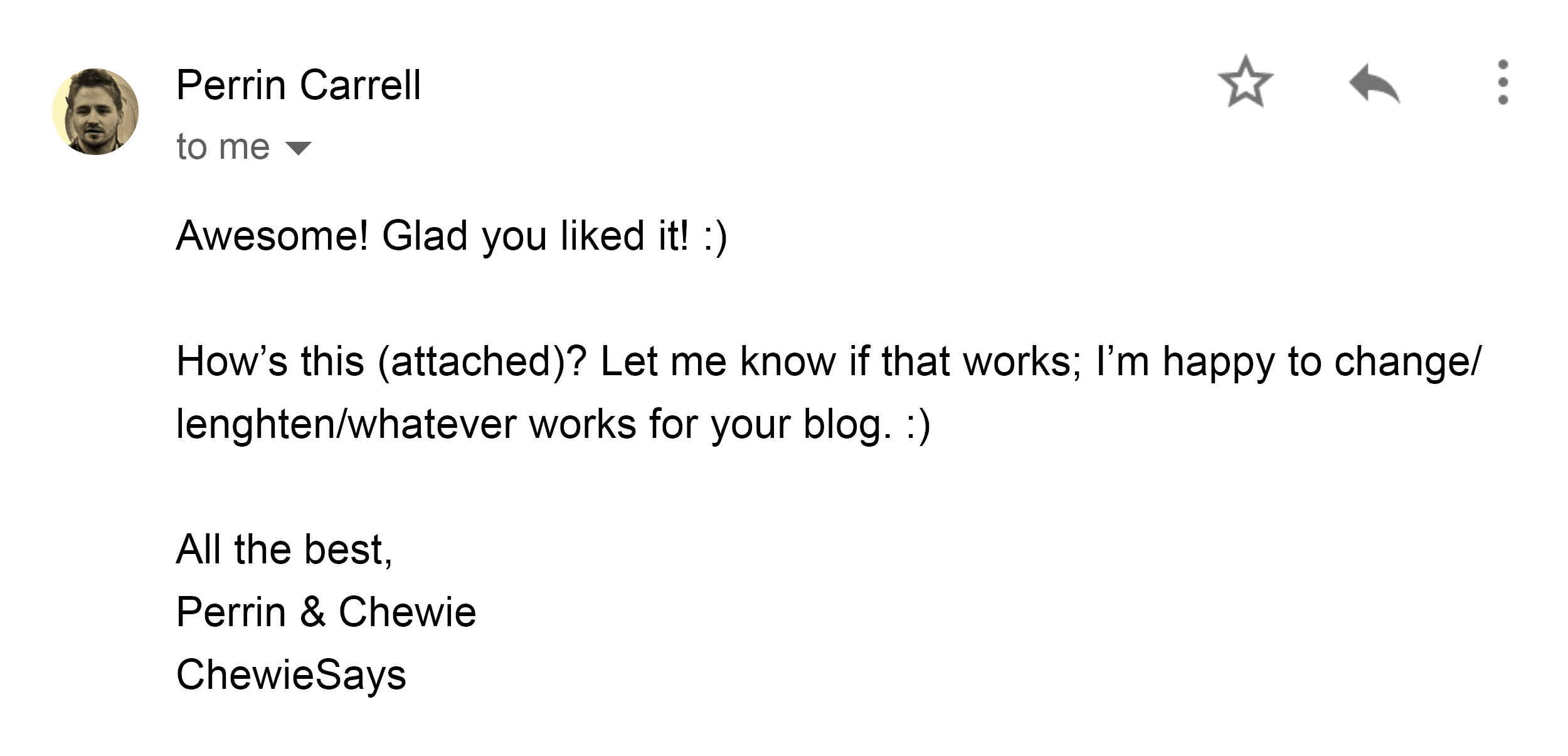
Step 5: Add a Link In Your Introduction
This is important:
The unique introduction doesn’t just make sharing your infographic easier.
It also makes your link MUCH more powerful.
How?
Unlike most infographic backlinks, which appear automatically when someone shares your infographic using an embed code, like this…
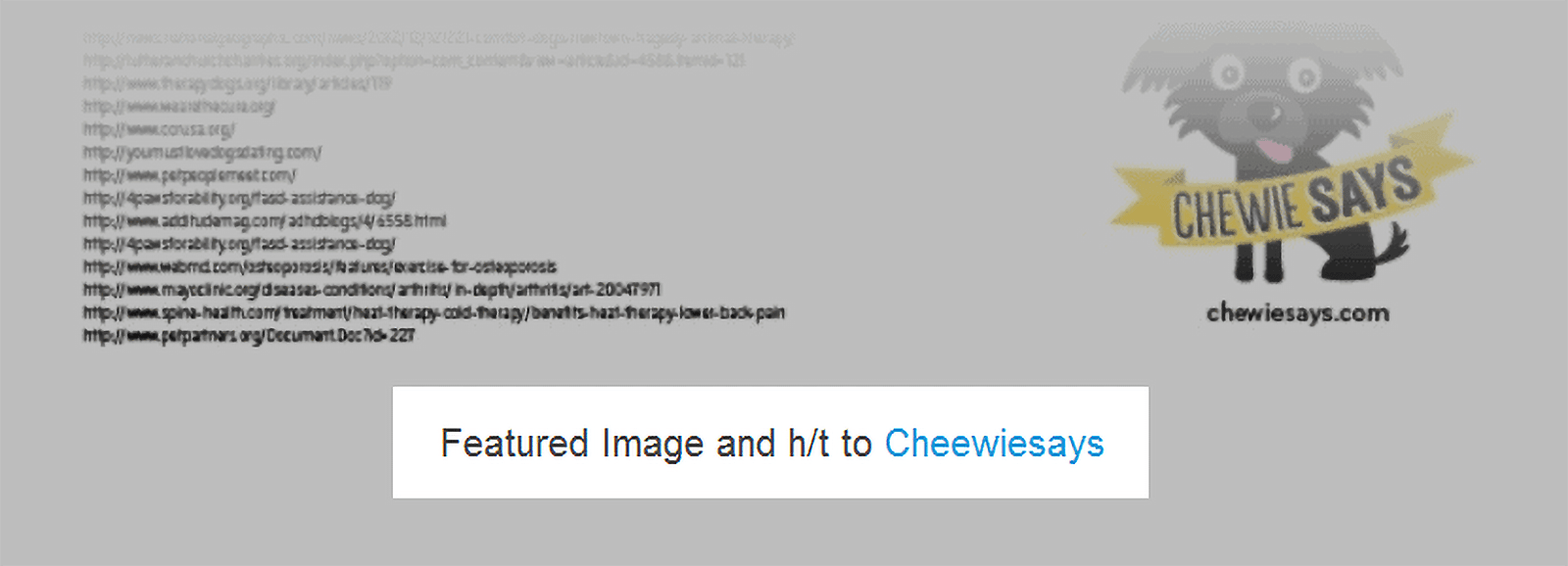
…Guestographic links are surrounded by unique content in the introduction.
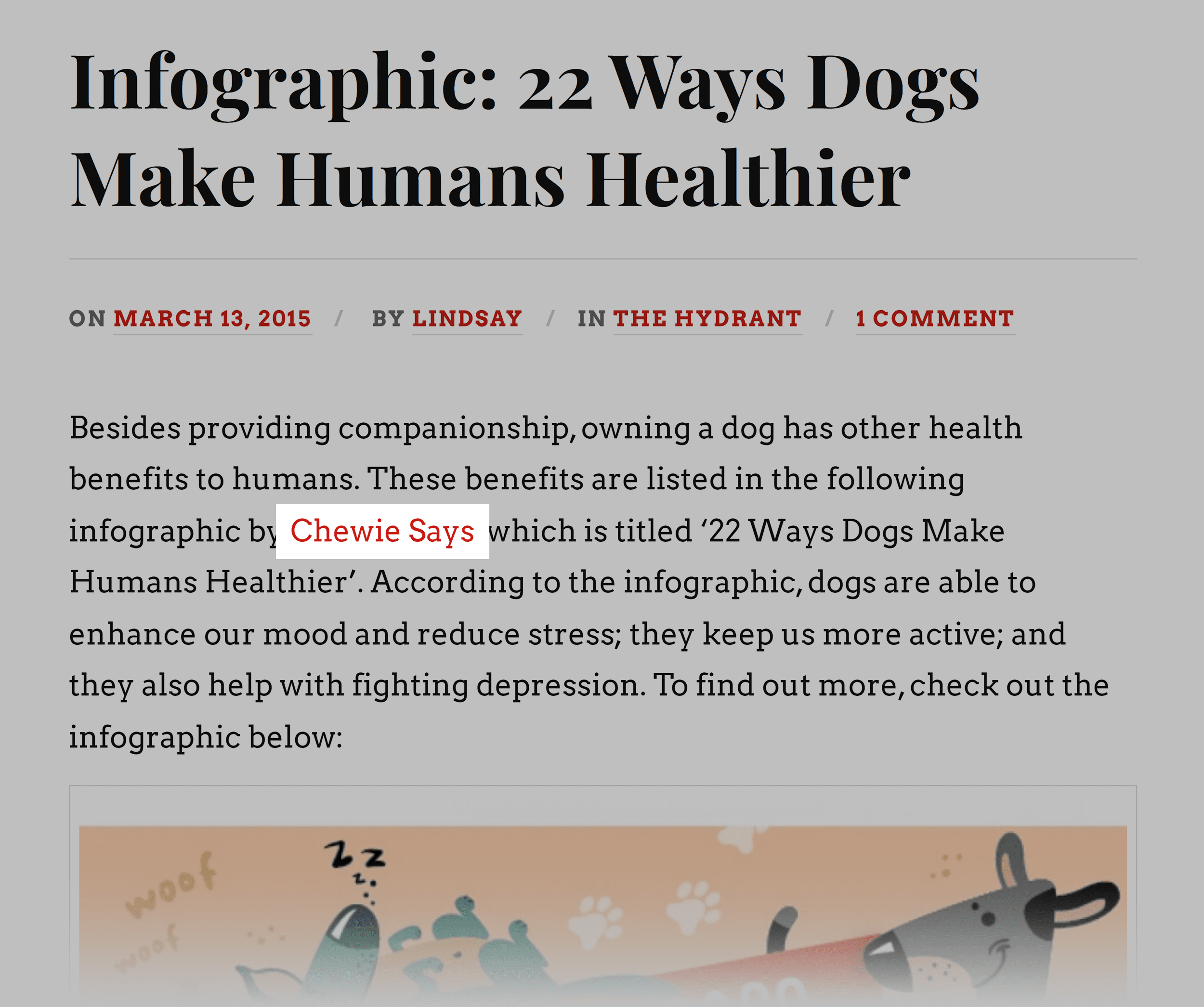
Links in the intro boost your referral traffic and is better for SEO.
In total, Perrin’s Guestographics campaign brought in 8 niche-relevant, white hat backlinks.
(5 came from Guestographics. The other 3 were natural placements that happened after his infographic spread around the web.)
That’s a total cost of $25/link. Not bad.
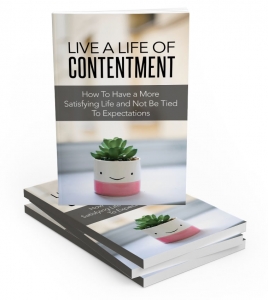 We all want to be satisfied, even though we know some people who will never be that way, and others who see satisfaction as a foreign emotion that they can’t hope to ever feel.
We all want to be satisfied, even though we know some people who will never be that way, and others who see satisfaction as a foreign emotion that they can’t hope to ever feel.
Newspaper Ads Canyon Crest CA
Click To See Full Page Ads
Click To See Half Page Ads
Click To See Quarter Page Ads
Click To See Business Card Size Ads
If you have questions before you order, give me a call @ 951-235-3518 or email @ canyoncrestnewspaper@gmail.com
Like us on Facebook Here
Source link
What should Google rank in Search when all the content sucks?
Many people have an incredibly low bar for what they consider to be “great” content that...
Google Search Wants To Reward The Best Content No Matter The Size Of The Site
For the past 20 years, probably even longer, the debate about Google giving preferential...












0 Comments