What Are Rich Snippets?
Rich snippets are a type of Google search result that displays additional information. Like ratings or reviews.
Google typically pulls this extra information from special code (structured data markup) found in the webpage’s HTML.
A typical Google search result looks like this:
While a rich snippet looks something like this:
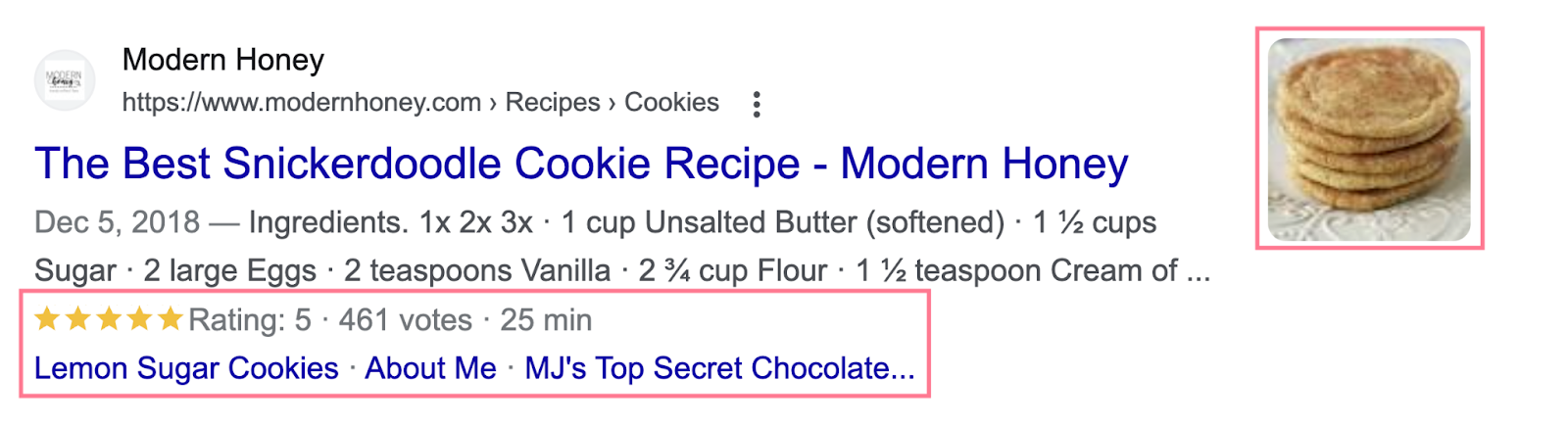
In the rich snippet example above, Google expands the search result to include an image, rating, review count, and time estimate.
These visual enhancements can draw attention and encourage clicks.
Rich Snippets vs. Rich Results vs. SERP Features
People use “rich snippets” and “rich results” interchangeably. They both refer to the same thing, according to Google.
All rich snippets (or rich results) are a type of SERP feature.
Rich snippets (or rich results) are any type of search listing that displays visual or interactive data.
These include ratings, event info, data sets, FAQs, and more. They can appear on any SERP (search engine results page).
SERP features are anything that is not a standard organic listing. Featured snippets, map packs, and image carousels are just a few types of SERP features.
How Rich Snippets Help with SEO
Google says structured data usage isn’t a ranking factor. (Google pulls information from structured data markup to inform rich snippets.)
There’s no generic ranking boost for SD usage. That’s the same as far as I remember. However, SD can make it easier to understand what the page is about, which can make it easier to show where it’s relevant (improves targeting, maybe ranking for the right terms). (not new, imo)
— johnmu is not a chatbot yet 🐀 (@JohnMu) April 2, 2018
But studies indicate that users are more likely to click rich results than regular search results.
Rich snippets make your pages more visually appealing in the SERPs. Making them stand out from regular search results.
So users are more likely to click rich snippets, improving the organic CTR (click-through rate).
Let’s review two search results again.
Your typical search listing:
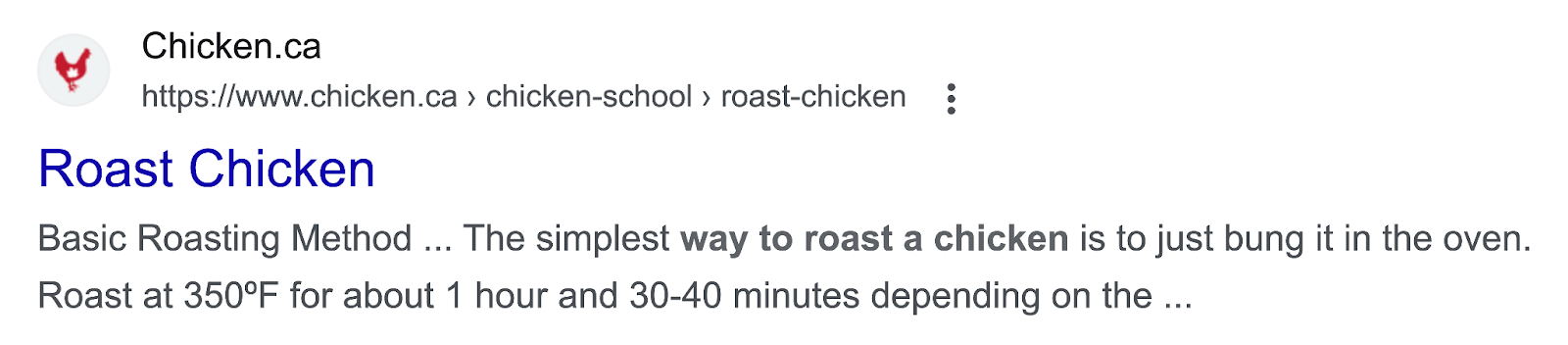
And a rich snippet:
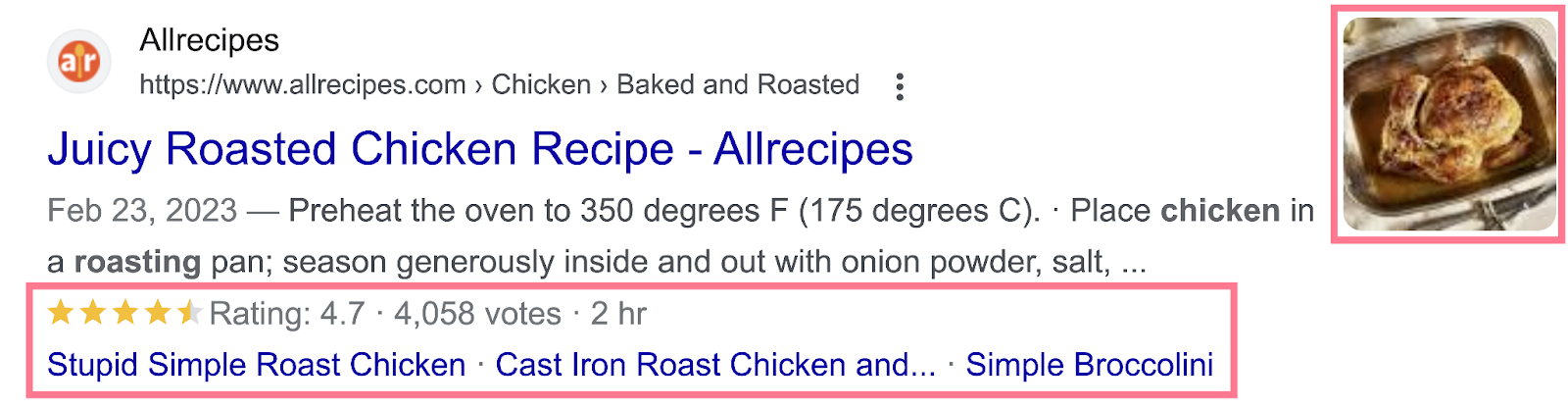
Which page do you think is likely to attract more clicks?
Yes, the latter.
Besides helping you improve CTR, there is another SEO advantage to having rich results.
The structured data code you add to win rich snippets helps Google better understand the content of your page.
And if Google can understand your page better, it may rank it better. And for more relevant search queries.
How to Get Rich Snippets
Getting a rich snippet to show on a SERP requires you to add structured data to the source code of your webpage.
Understand Structured Data
Structured data is a type of standardized format that communicates information about your webpage’s content to search engines.
When present in a webpage’s code, structured data can look like this:
<script type=”application/ld+json”>
{
“@context”: “https://schema.org/”,
“@type”: “Recipe”,
“name”: “Banana Bread Recipe”,
“image”: “https://sallysbakingaddiction.com/wp-content/uploads/2018/10/moist-banana-bread.jpg”,
“description”: “Use those ripe bananas and create the best banana bread recipe ever. Moist and
delicious, it’s easy to make—one bowl, no need for a mixer!”,
“keywords”: “”,
“author”: {
“@type”: “Person”,
“name”: “Your Name”
},
“prepTime”: “PT30M”,
“cookTime”: “PT30M”,
“totalTime”: “PT60M”,
“recipeCategory”: “entree”,
“nutrition”: {
“@type”: “NutritionInformation”,
“servingSize”: “1 Bowl”,
“calories”: “500 cal”,
“fatContent”: “10 g”
}
}
</script>
When you’re using structured data on your website, you’re essentially using schema in a markup code format.
Schema is the vocabulary that tells the search engine about the entity elements on your page.
The format is the type of markup code that communicates schema to the search engine. There are three main formats of markup code: JSON-LD, microdata, and RDFa. (JSON-LD is Google’s preferred format.)
Schema.org is dedicated to the universal vocabulary for structured data. You can use the website to help you write and test your structured data snippets, regardless of format.
For example:
Say you have a recipe for banana bread on your website. You could add structured data for the recipe’s:
- Cooking duration
- Nutritional information
- Ingredients
- Instructions
The Recipe page on Schema.org shows the different properties you can use in your code:
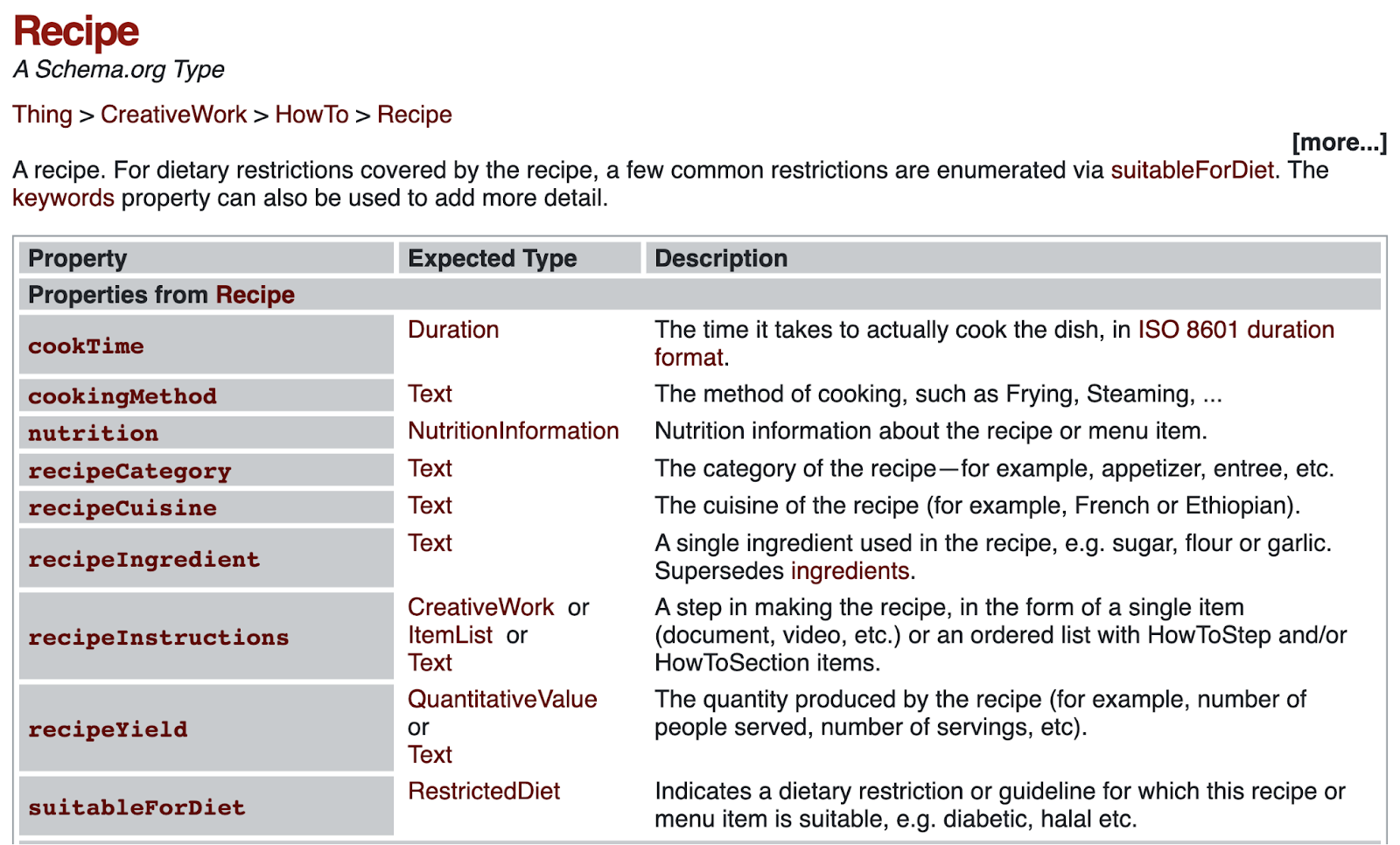
That page also shows demo code for each format. You can copy and modify this code to create your own structured data. Or use it as a reference.
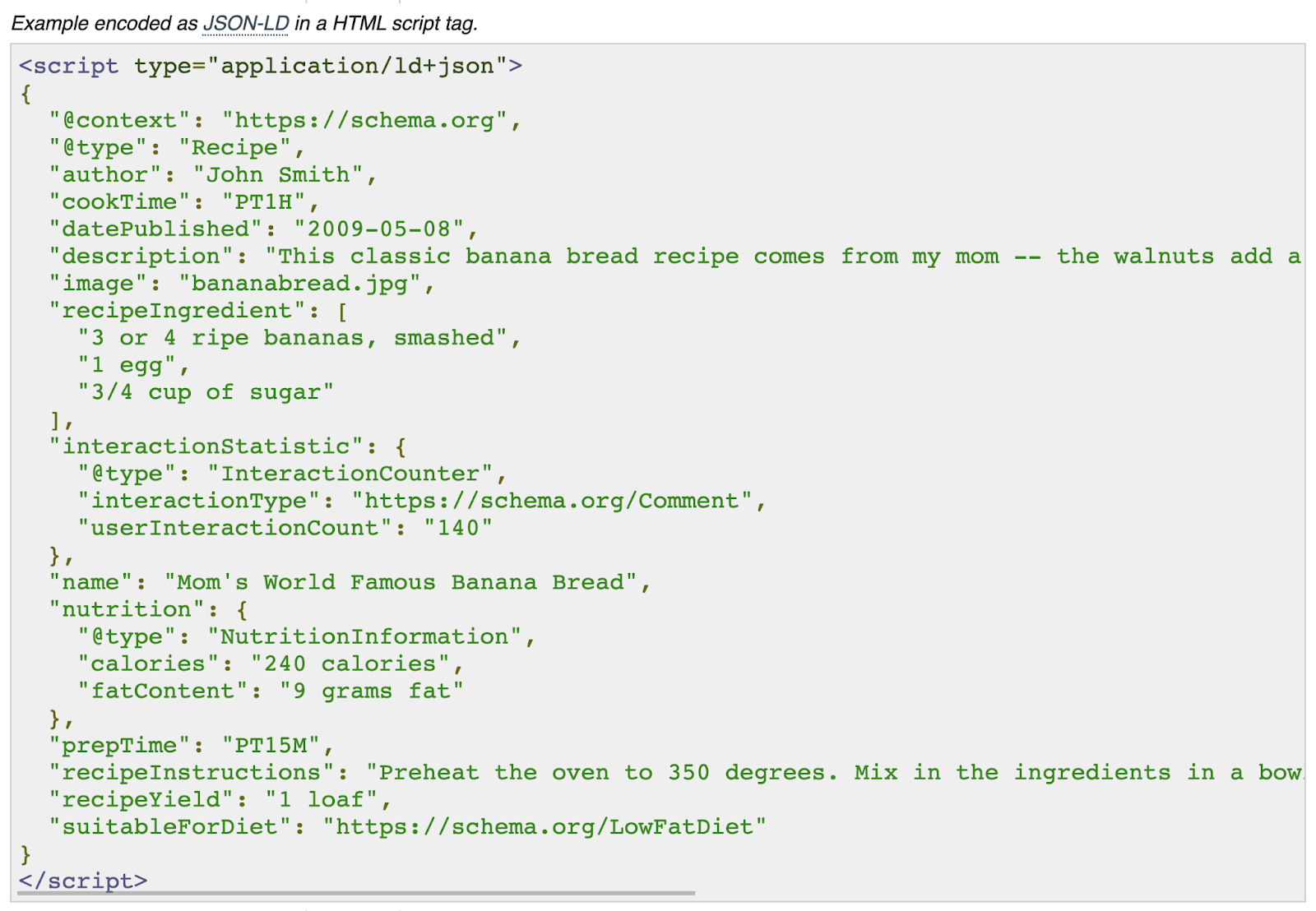
Choose an Appropriate Rich Snippet Type
The structured data markup code you add depends on the type of Google rich snippets you want to get.
Of course, your site needs to have relevant content to get a specific type of rich snippet. For example, you can’t get recipe snippets if you don’t create content related to food and recipes on your website.
Google supports lots of rich snippet types.
Let’s look at the rich snippets types that are relevant to many of the websites on the internet.
Product Markup Snippet
Product markups display a product’s availability, image, price, review count, and rating. These enhancements can benefit ecommerce sites.
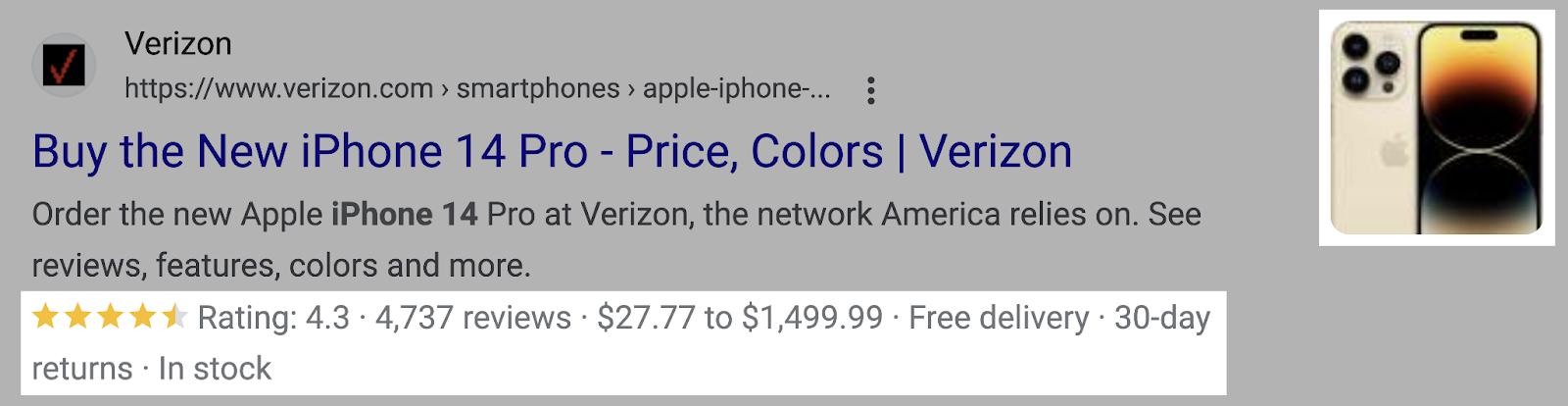
FAQ Snippet
A frequently asked question (FAQ) snippet shows a list of questions and answers under the title and description of your page.
Like so:
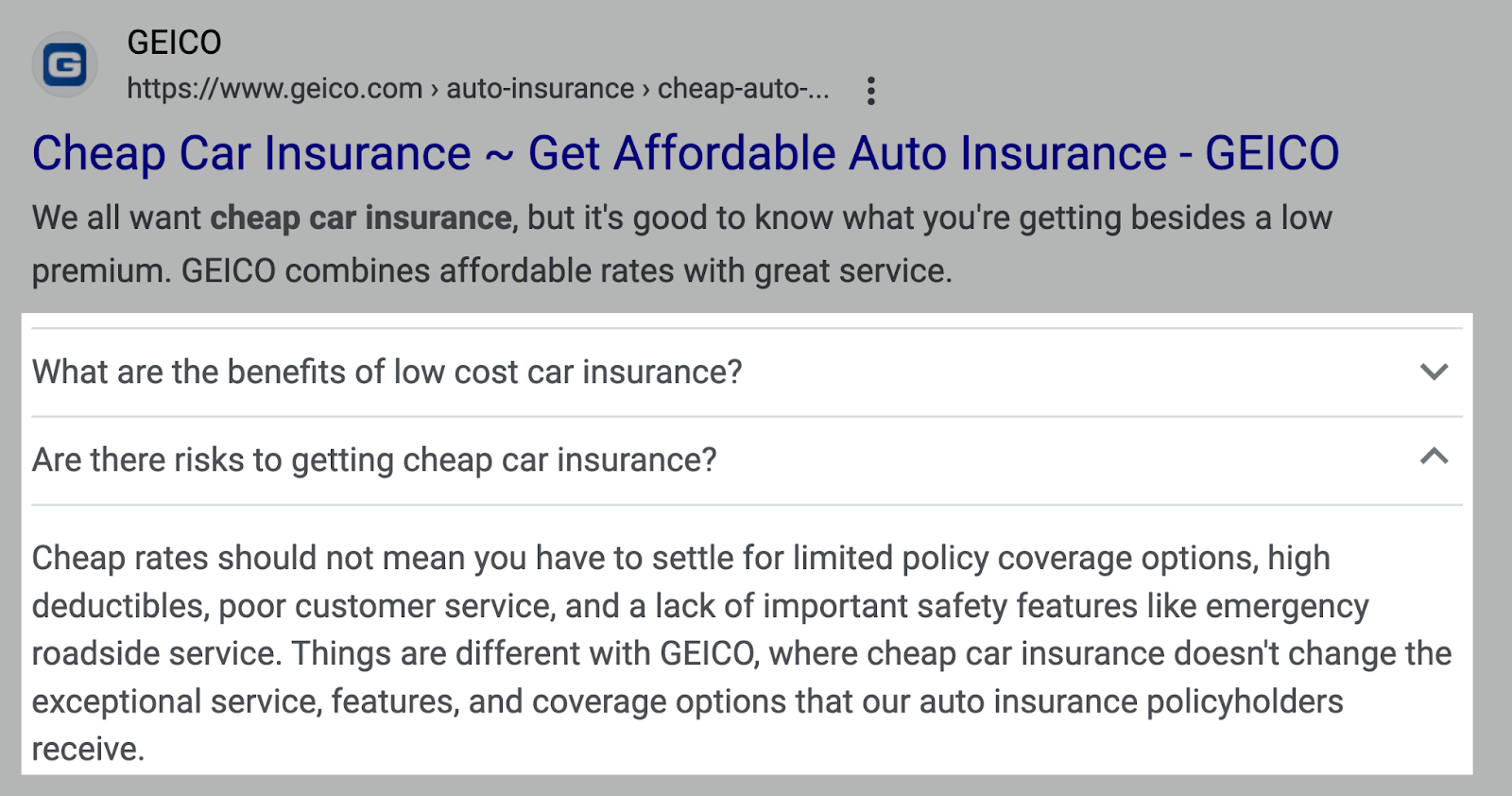
You can get FAQ snippets if you have landing pages or blog posts where you’ve included frequently asked questions and answers.
Review Snippet
A review snippet displays ratings from review websites. Reviews can be about products, books, recipes, movies, software apps, or local businesses.
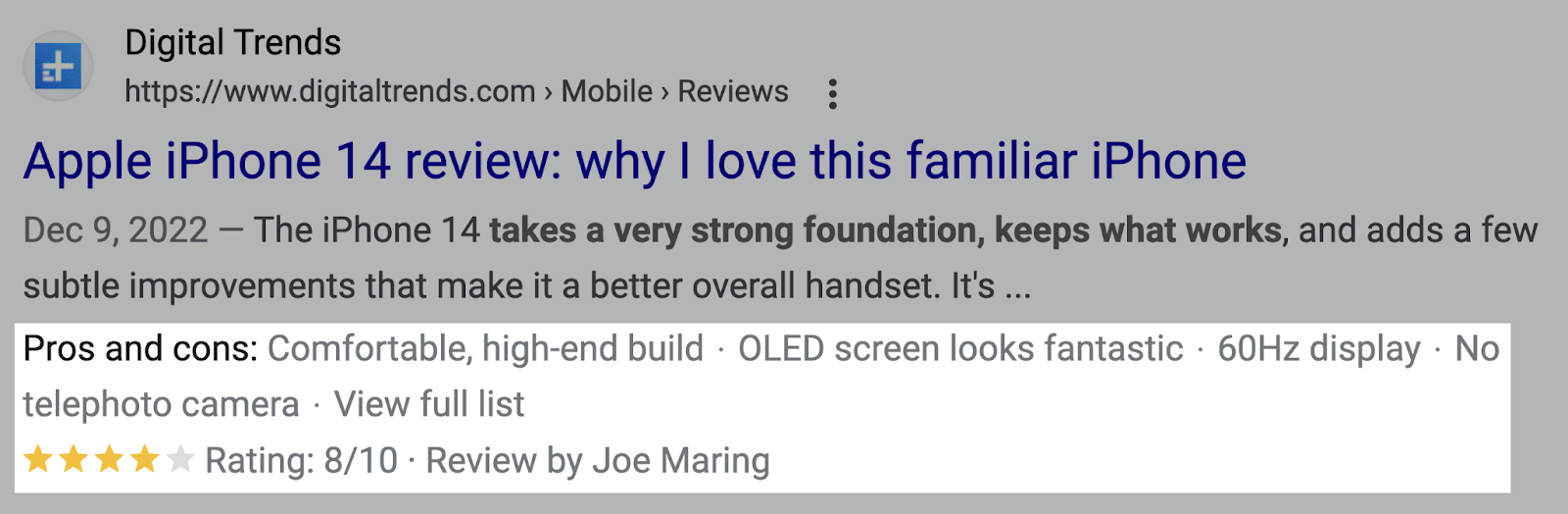
Recipe Snippet
The recipe snippet shows rating, review count, cooking duration, and even calories. You can get this type of snippet if you cover recipes on your website.
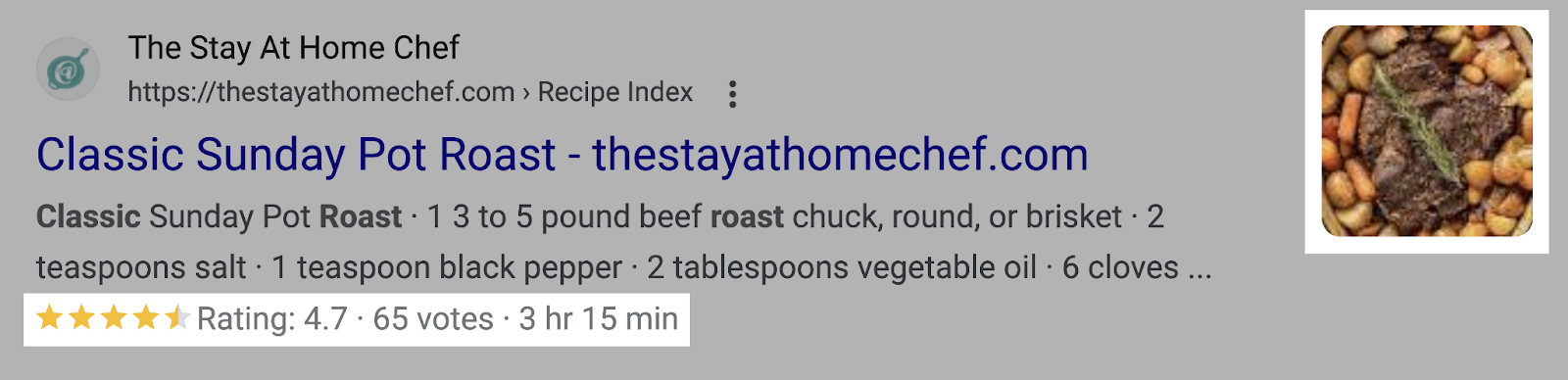
Movie Snippet
The movie snippet displays details about the movie’s release date, run time, genre, and rating. You can utilize this Google rich result if your website covers information relating to movies and television shows.
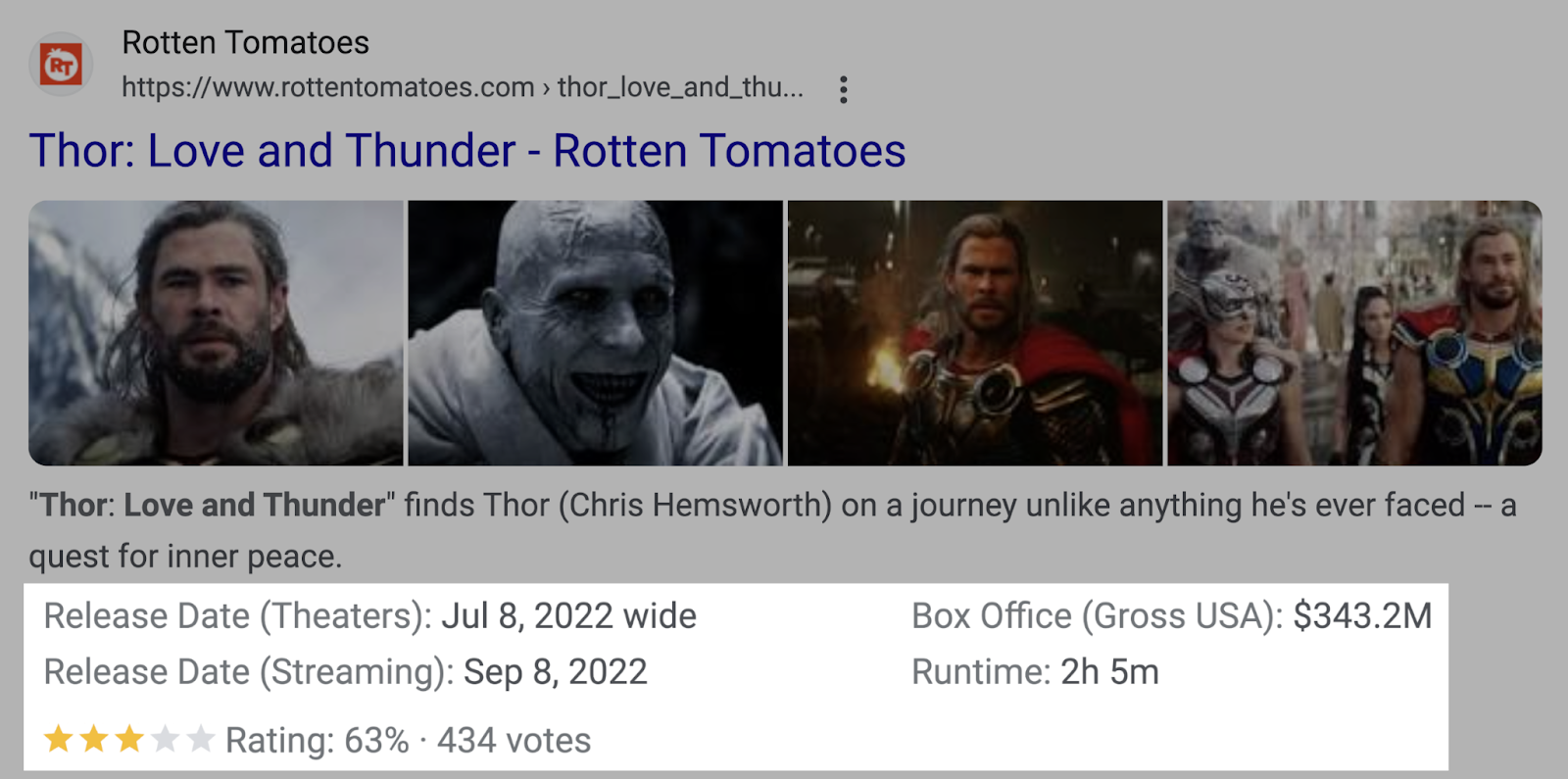
Events Snippet
This snippet highlights essential details about events like date and location. This type of snippet is relevant to you if you sell tickets for events and concerts.
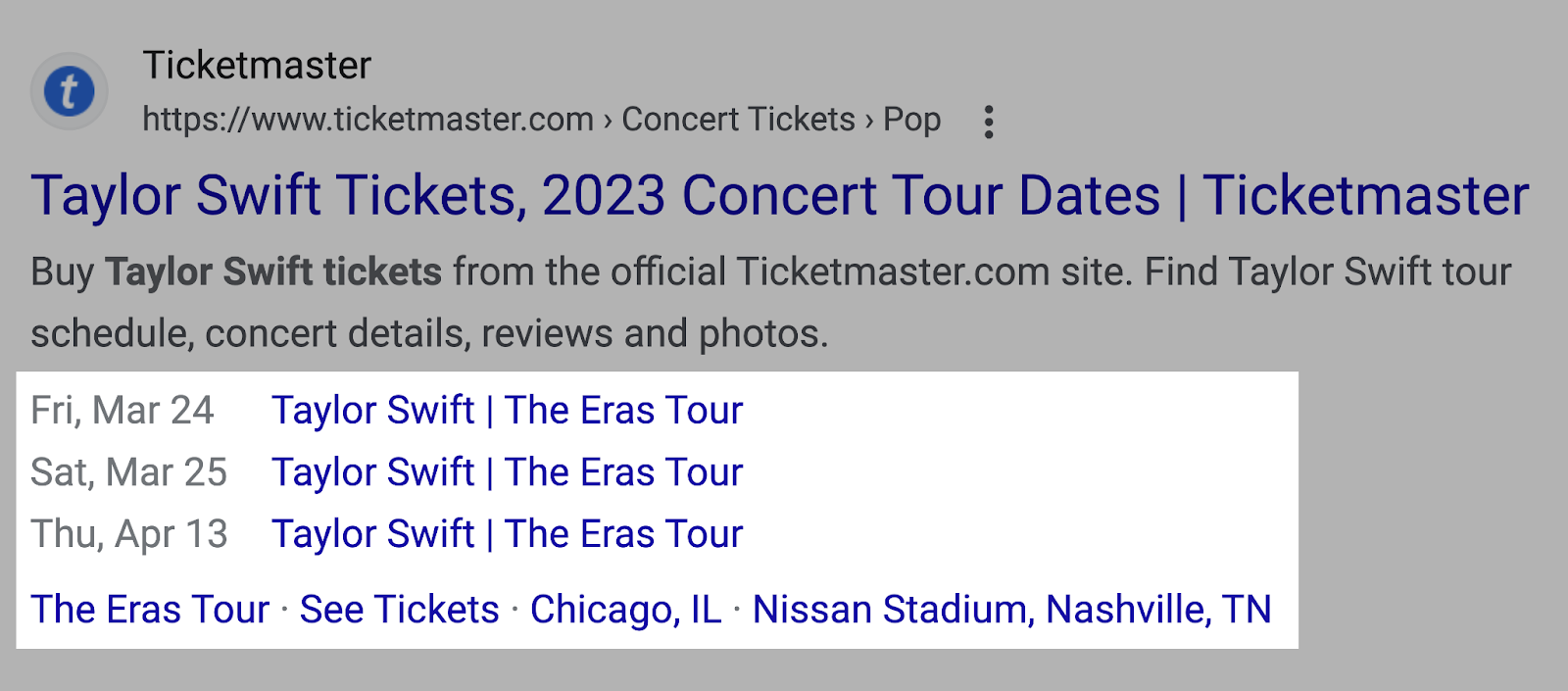
Create & Add Structured Data Markup to Your Pages
After you’ve picked a rich snippet type that makes sense for your website, it’s time to create and add appropriate structured data markup code to your pages.
You can use Google’s Structured Data Markup Helper to generate the markup code instead of writing it from scratch.
Here’s how to use the tool:
1. Open the tool. Select the type of snippet you want to create, and enter your page URL. Then click “Start Tagging.”
For this example, we’ll create product structured data markup.
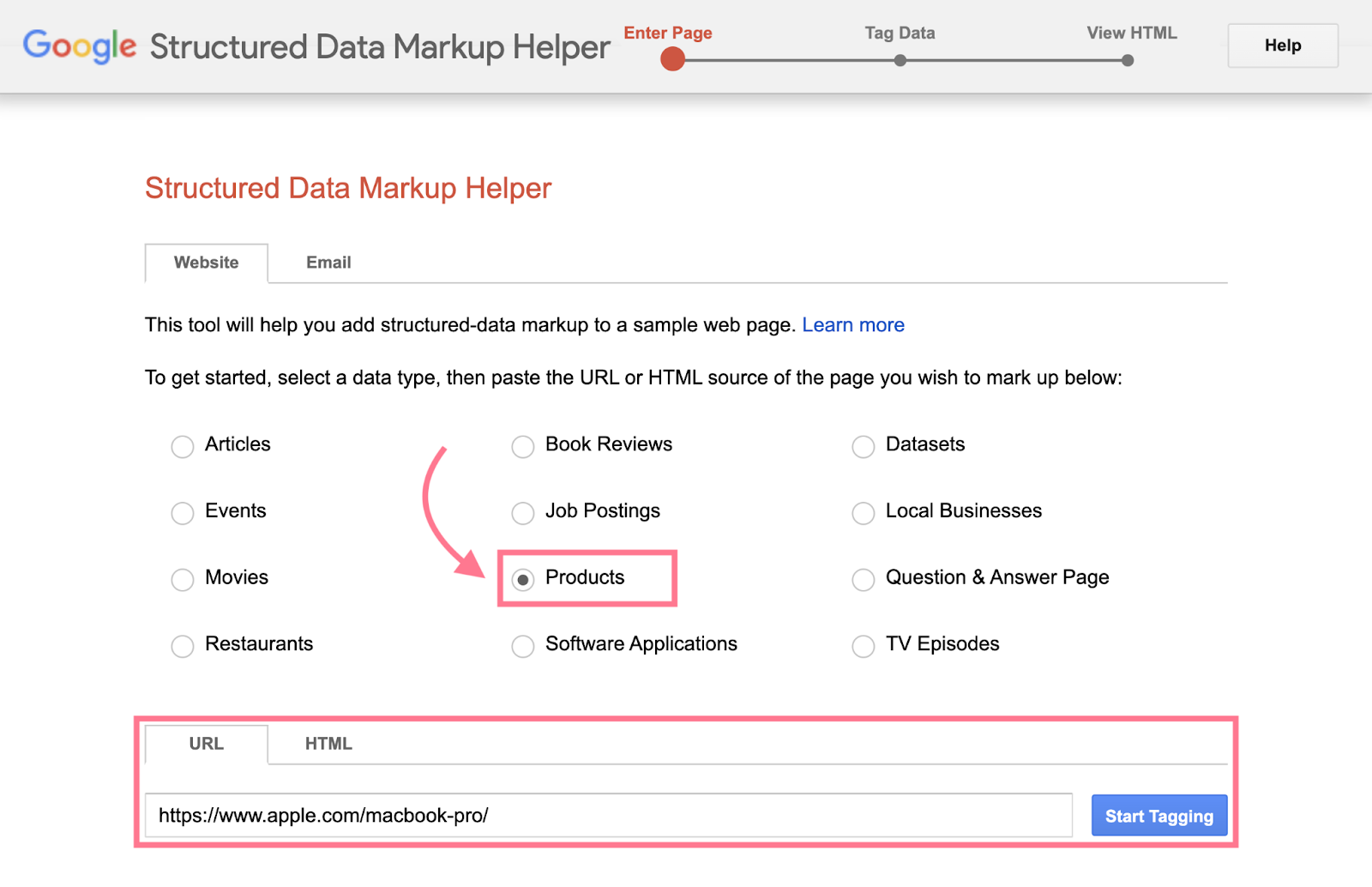
The tool will pull the webpage’s URL into the “Tag Data” view:
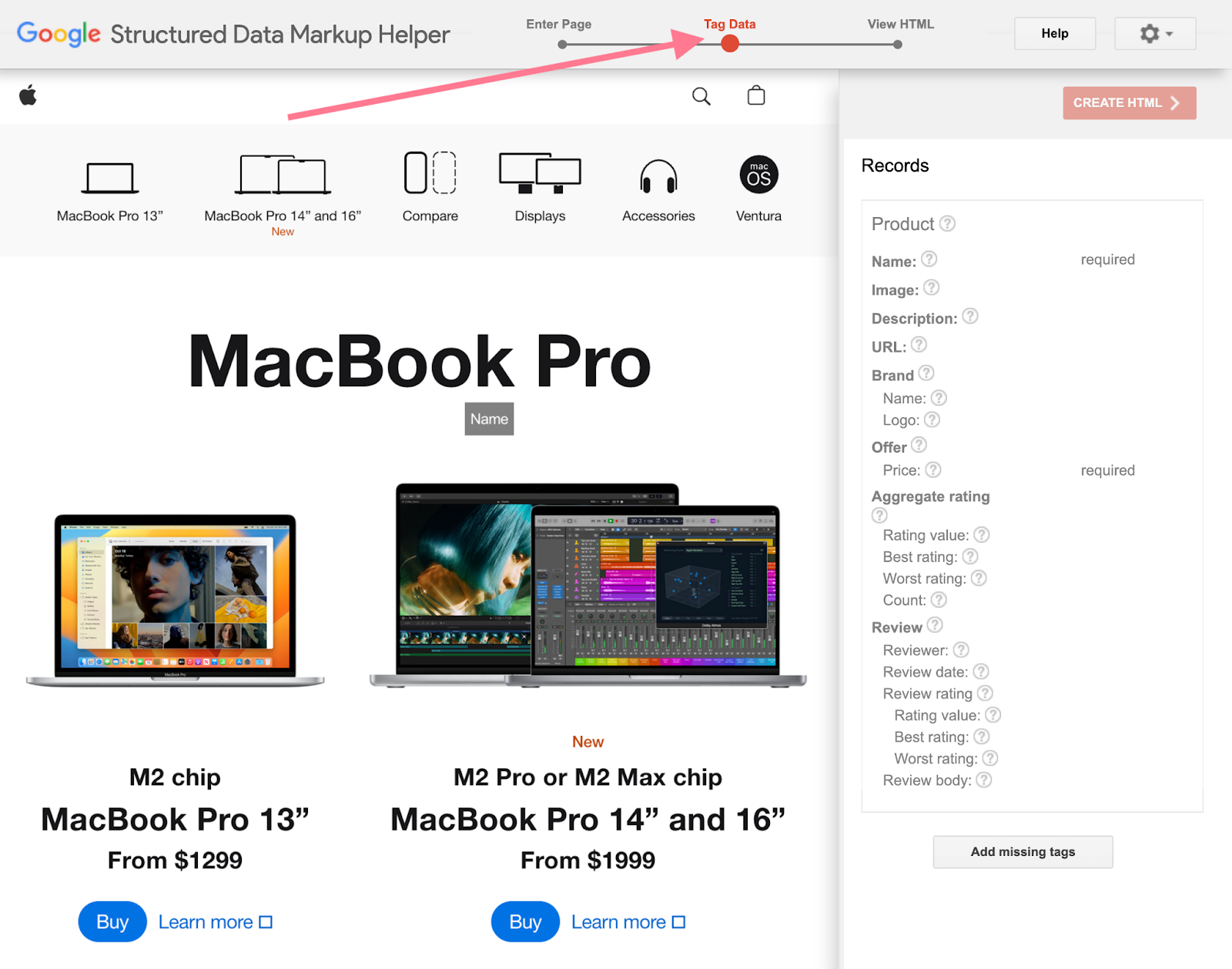
In this example, this will be a product snippet for MacBook Pro. So we’ll have to include elements like the product’s name, price, image, brand, logo, etc.
2. Select or highlight different elements on the page. Then the tool will prompt you to assign tags to those elements.
For example:
To add the product’s name, highlight the name of the product, then select the “Name” tag:
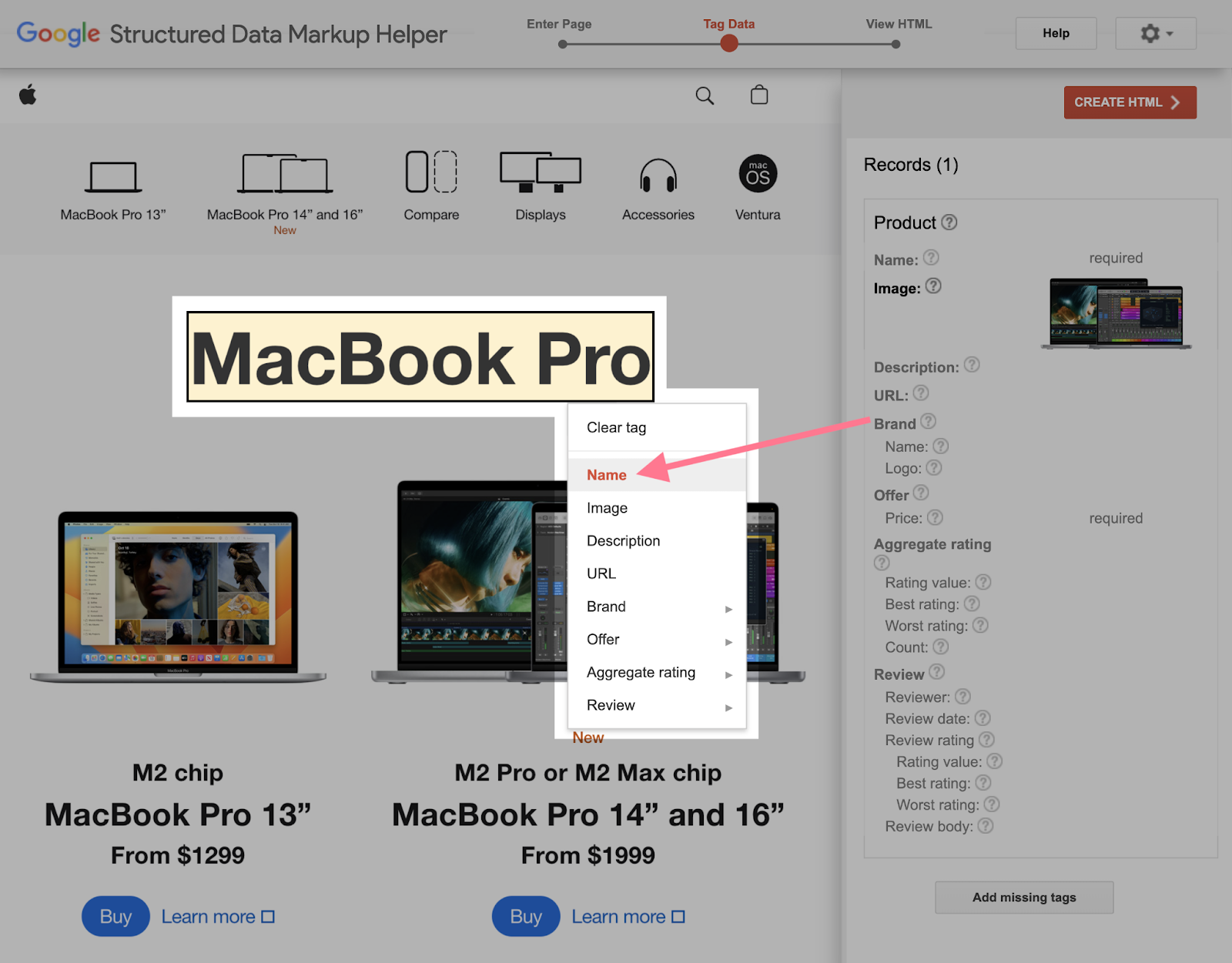
To add the price, highlight the price and select the “Price” tag:
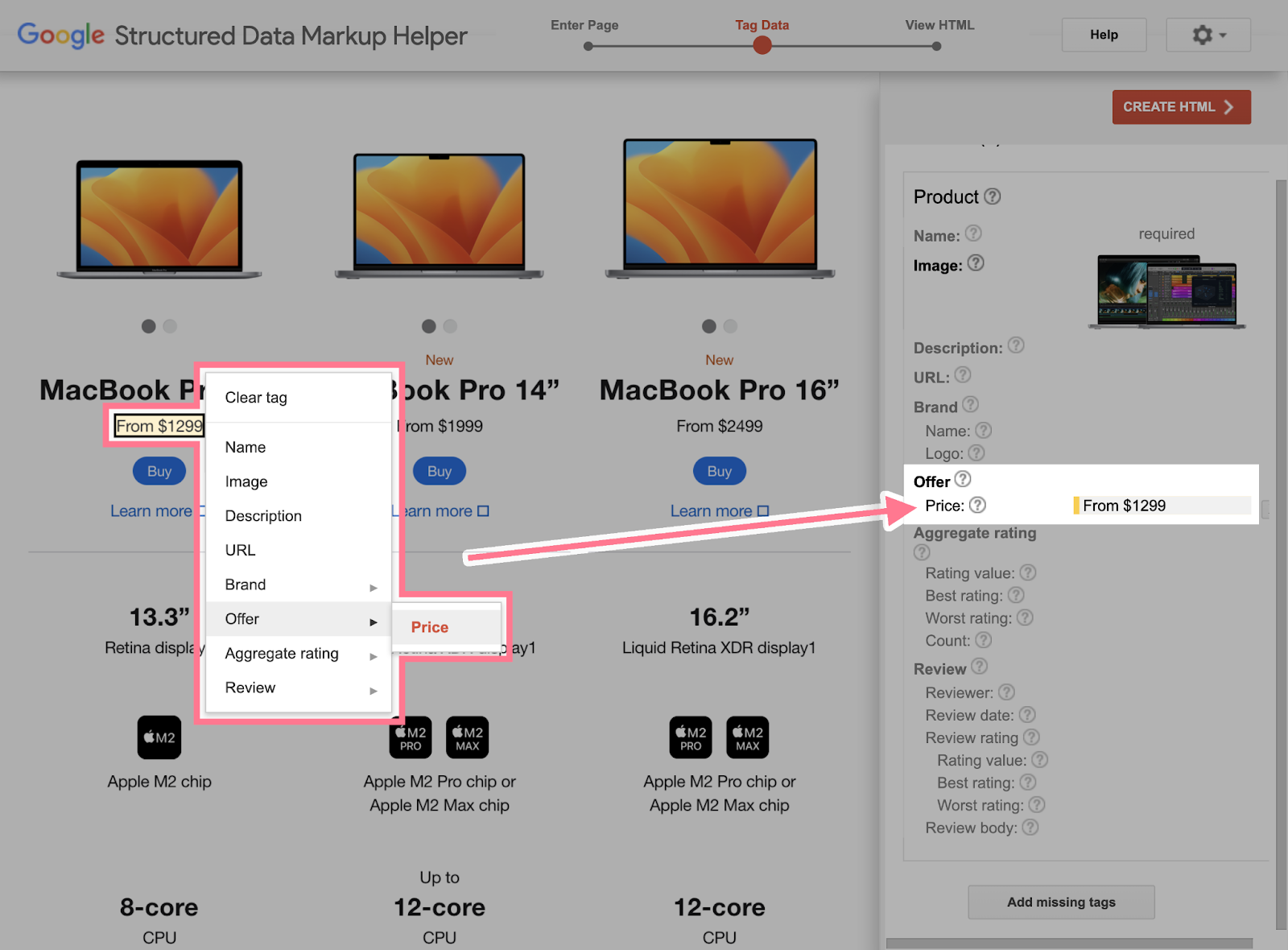
The tool adds all the information to the panel on the right as you work.
Try to tag as many elements as possible.
4. Once you’re done, select the red “Create HTML” button in the top-right corner of the screen.
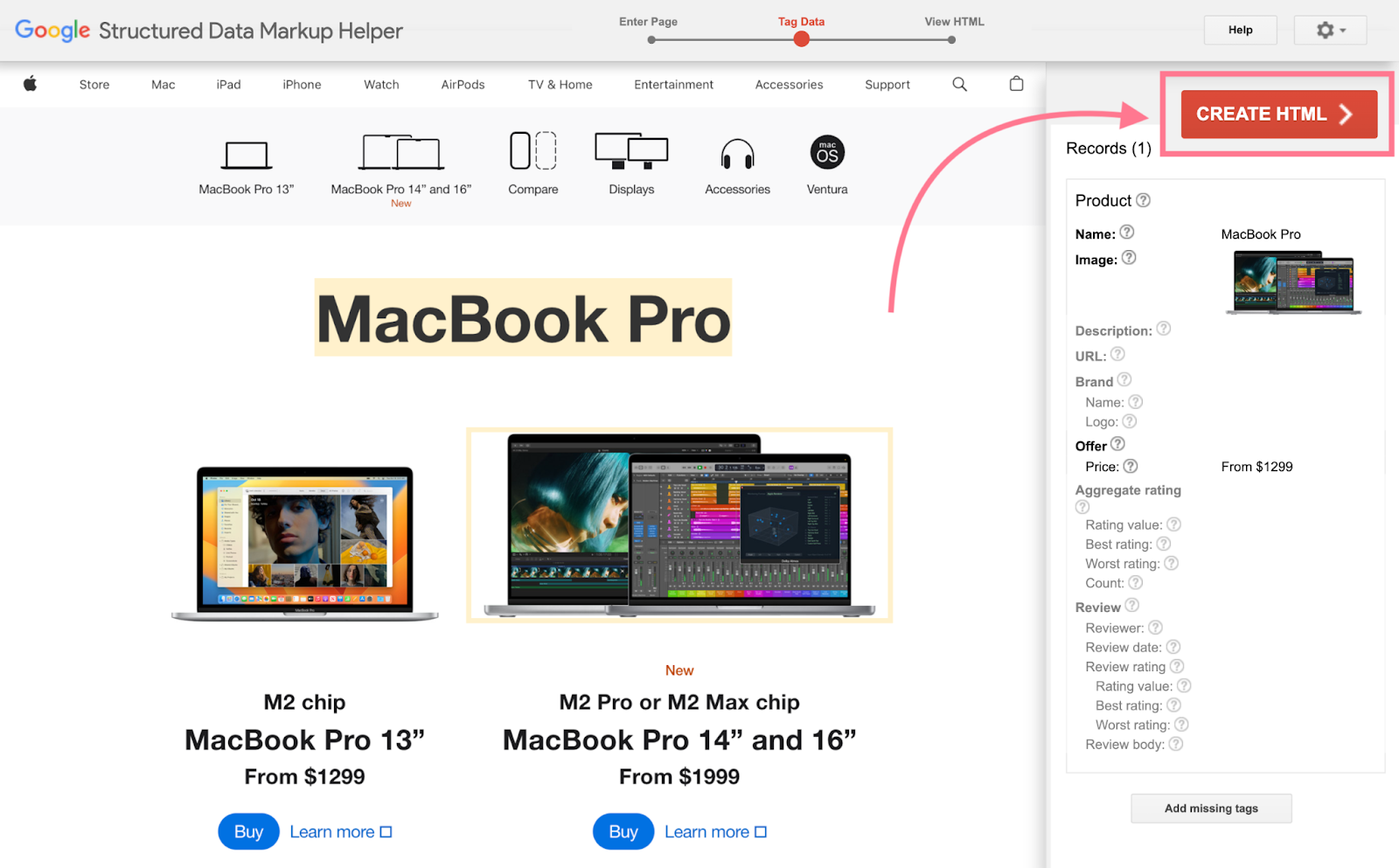
The tool will generate a JSON-LD markup code on the side panel.
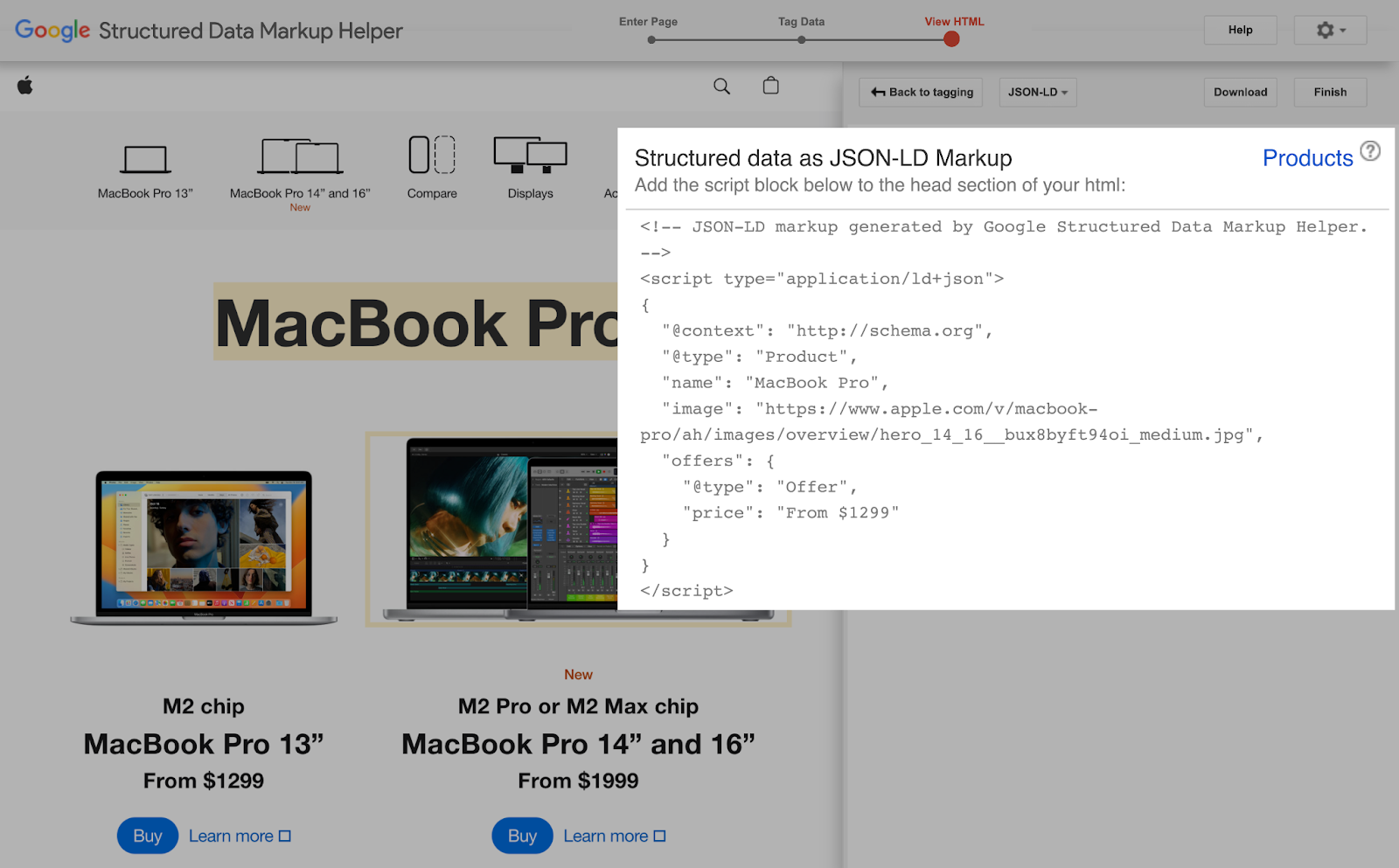
5. Copy or download the code. Then paste this code in the <head> section of your page.
If you use a popular content management system (CMS) like WordPress, Shopify, or Wix, various plugins and add-ons can help you add structured data to your website.
For example, WordPress has plenty of plugins that can implement structured data for you. Here are a few:
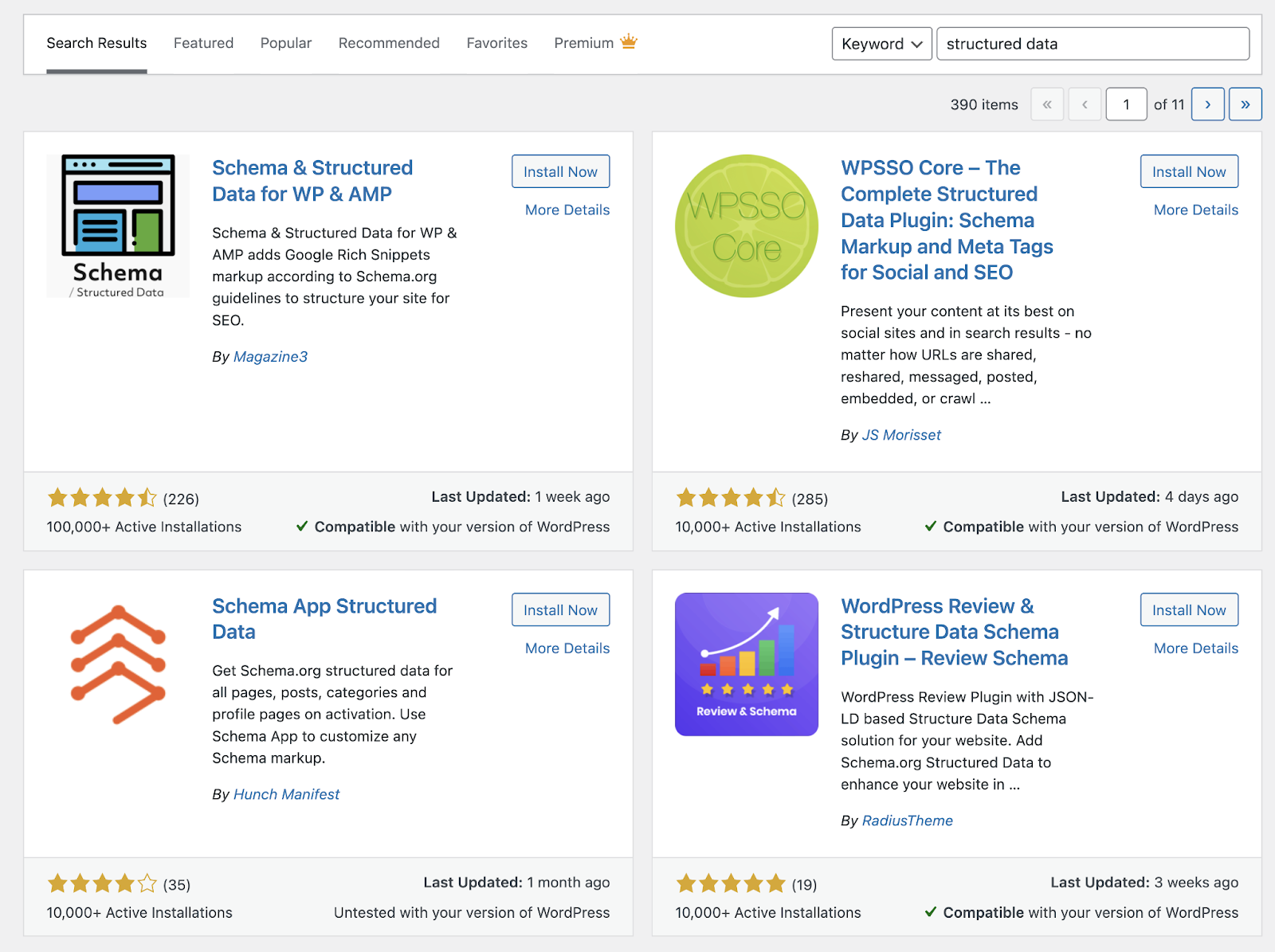
Validate Your Structured Data
The last step is to ensure your structured data is set up correctly.
Google’s Rich Results Test can help you with that.
Plug a URL into the tool and click “Test URL.”
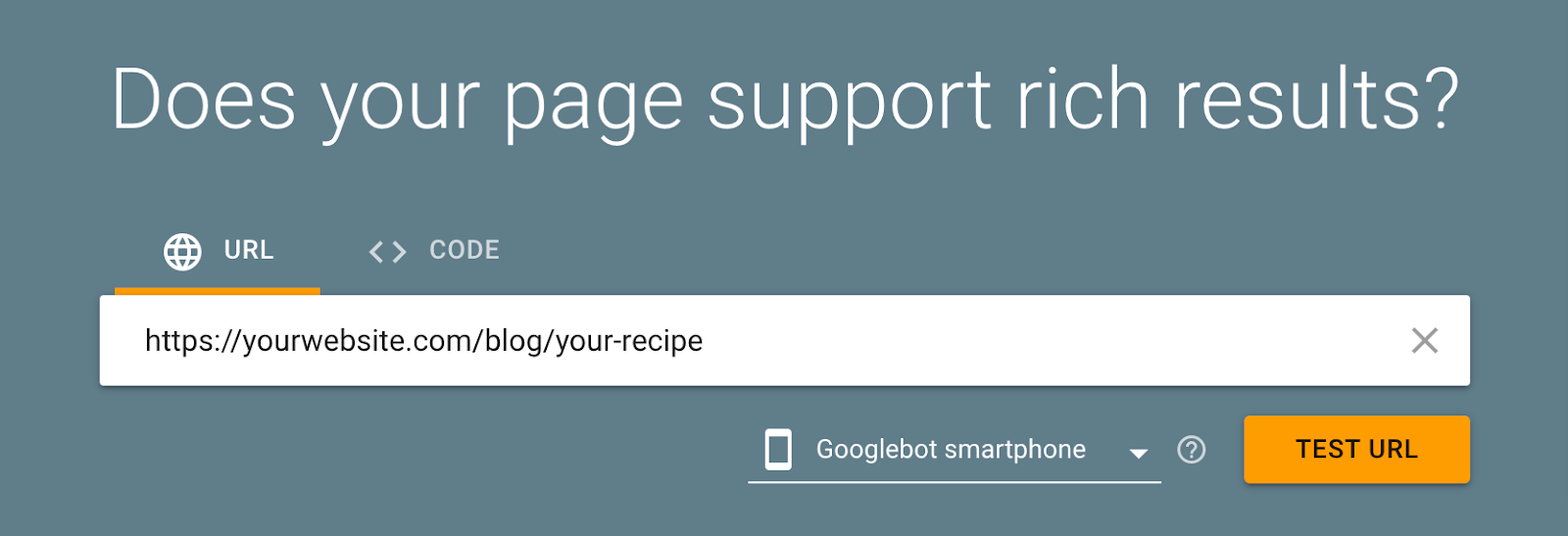
Then the tool will show you structured data it found in the “Detected Structured Data” section of the results page.
If your markup receives a warning or has invalid items, select the rich snippet type for more details:
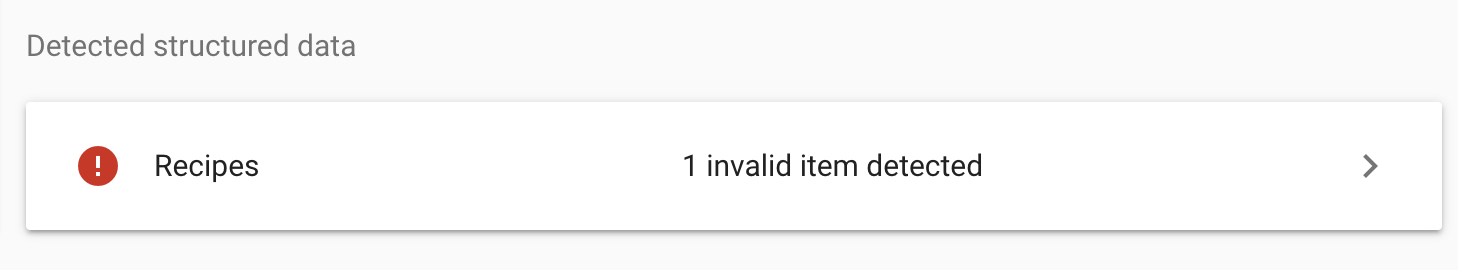
The tool highlights any invalid items that need to be fixed. As well as missing fields that are optional.
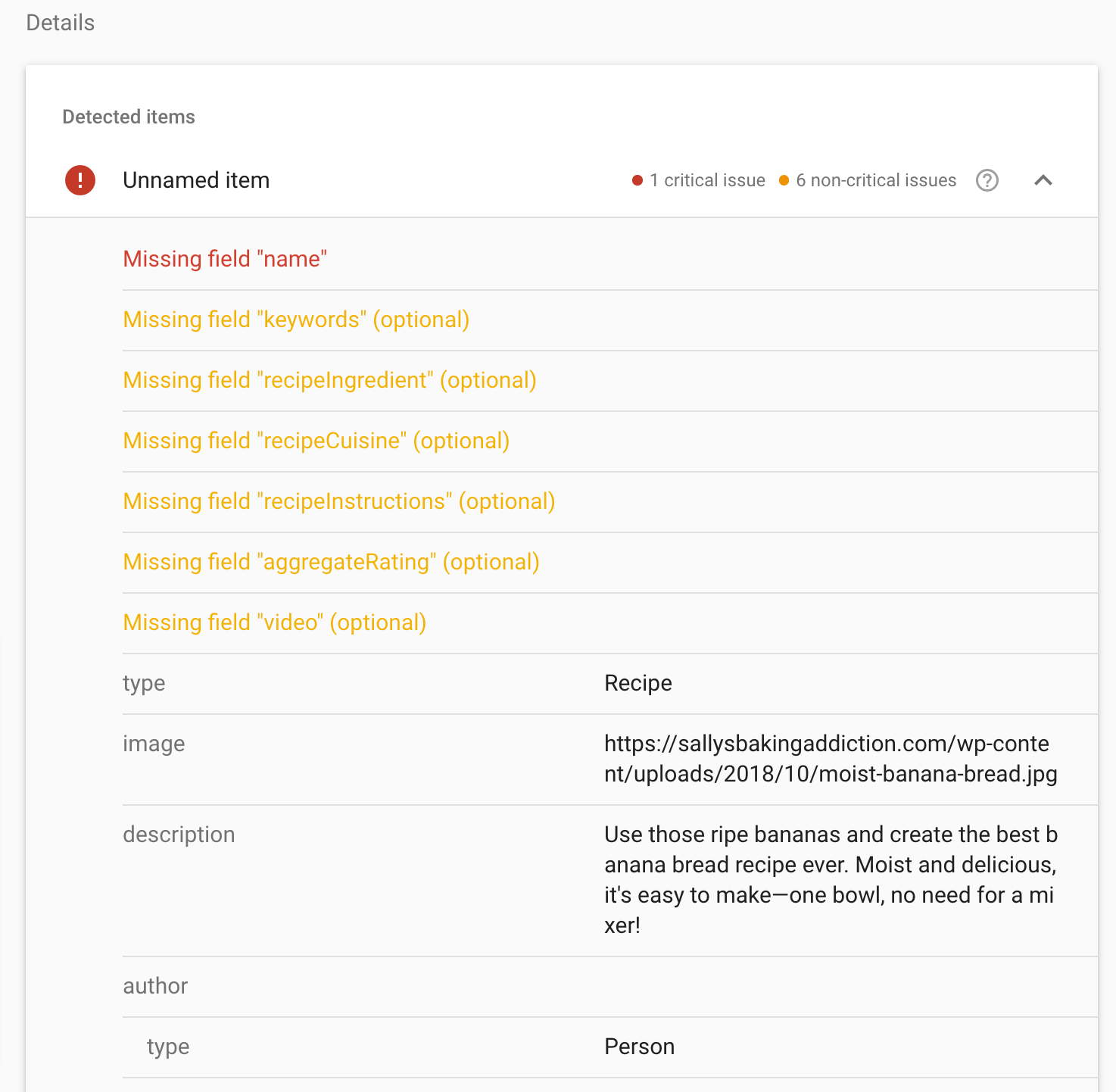
In this example, the “name” field is missing. That’s why our structured data is returning an error.
So all we have to do is add the name field and specify the name of the recipe in our code.
Note: Even if you add appropriate structured data markup with no errors, Google says there is no guarantee that your pages will appear as rich snippets.
It’s up to Google to decide whether it wants to show a rich snippet.
Monitor Your Rich Snippets with Semrush
If you’re a Semrush user, you can use Semrush’s Site Audit tool to monitor all your website pages for issues related to structured data and rich snippets.
Set up a project in the tool and run a full crawl of your website.
Once the crawl is complete, navigate to “Markup” and click “View details.”
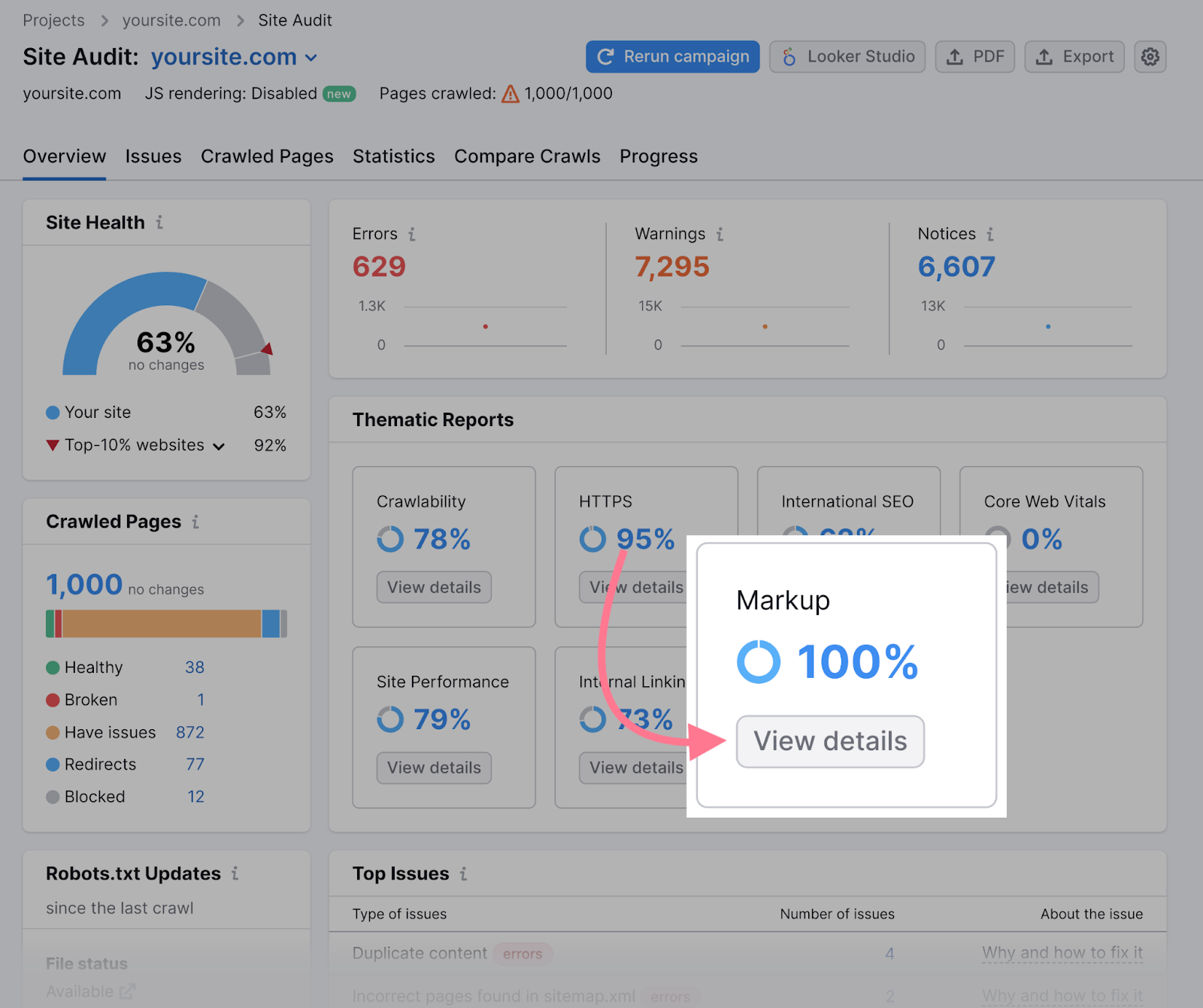
This will open a report that will show pages with markup and the number of pages with invalid structured data:
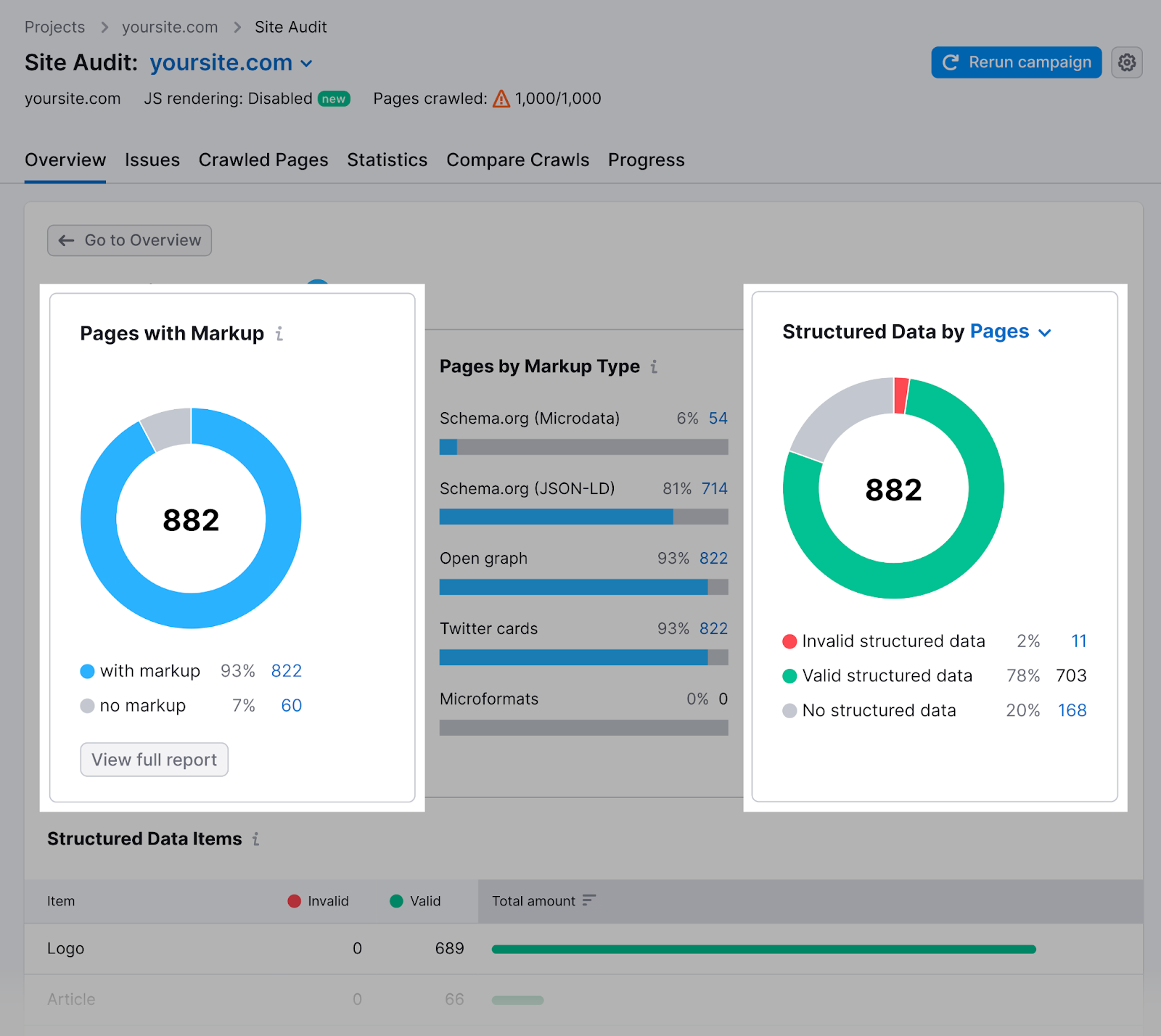
In the “Structured data items” widget at the bottom of the report, select “View all invalid items” to see the complete list of invalid items.
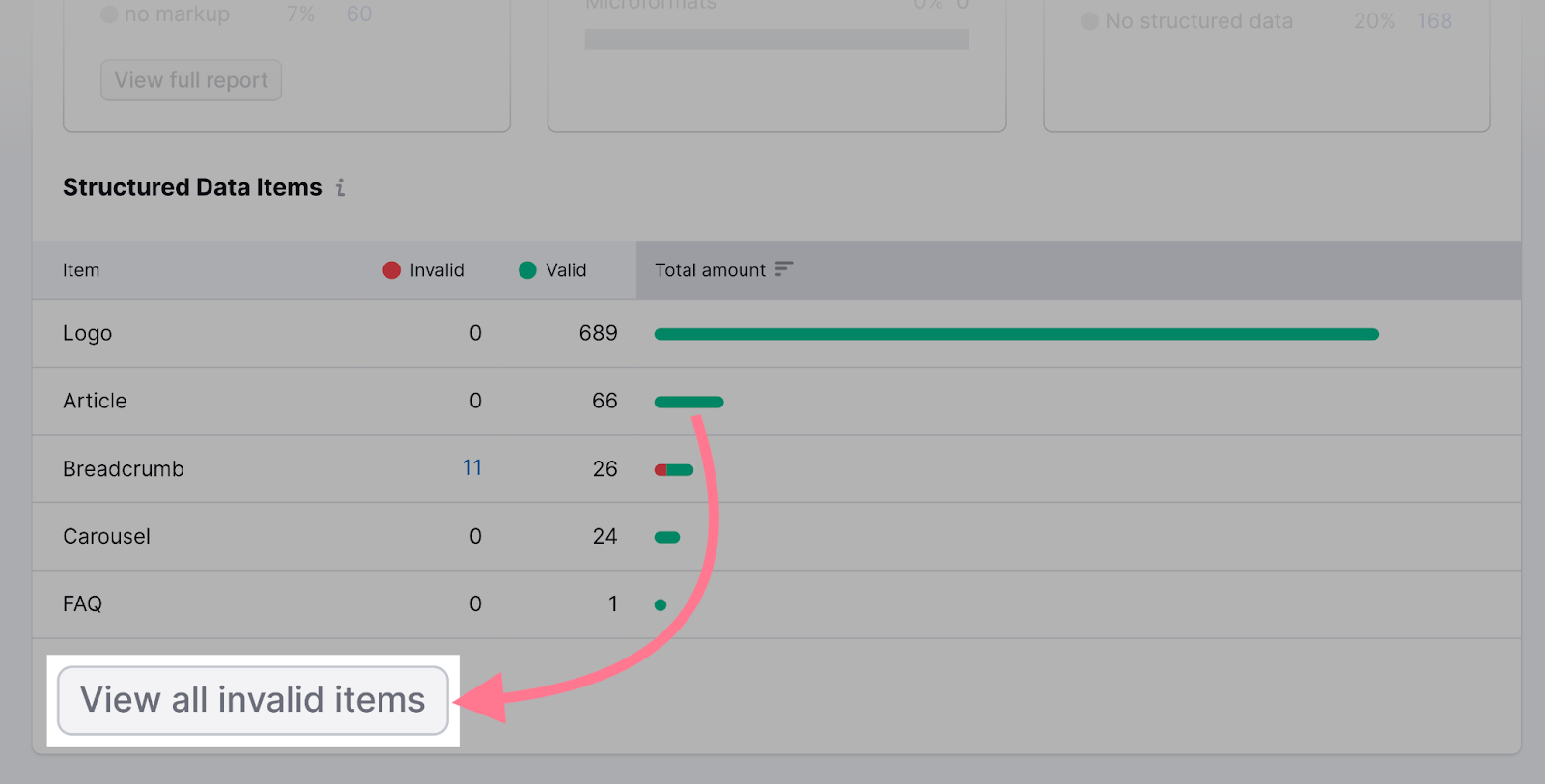
Next, select the tag button to test your page in the Rich Results tool.
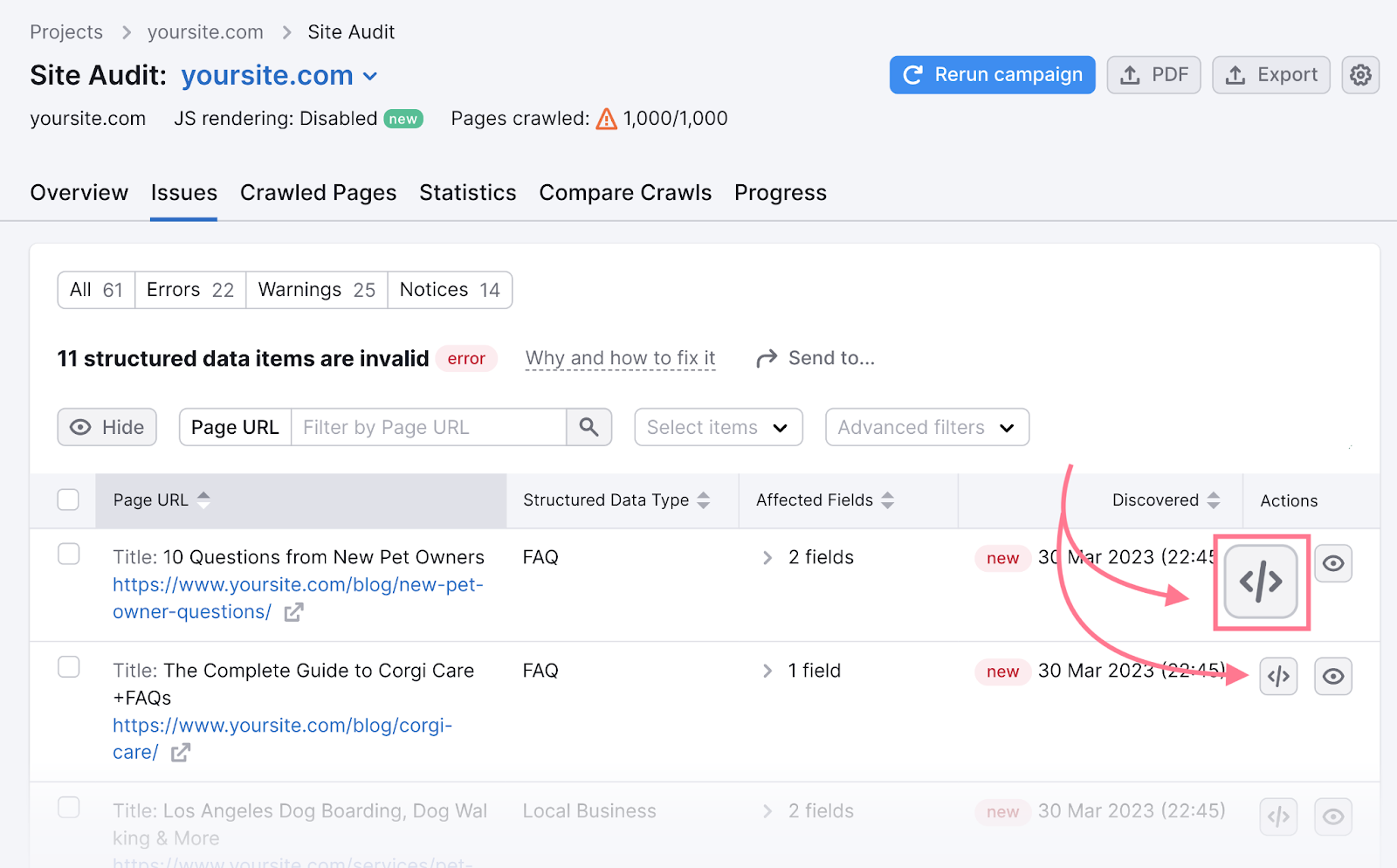
This will open Google’s Rich Results Test. And it will automatically start to test your page for structured data issues.
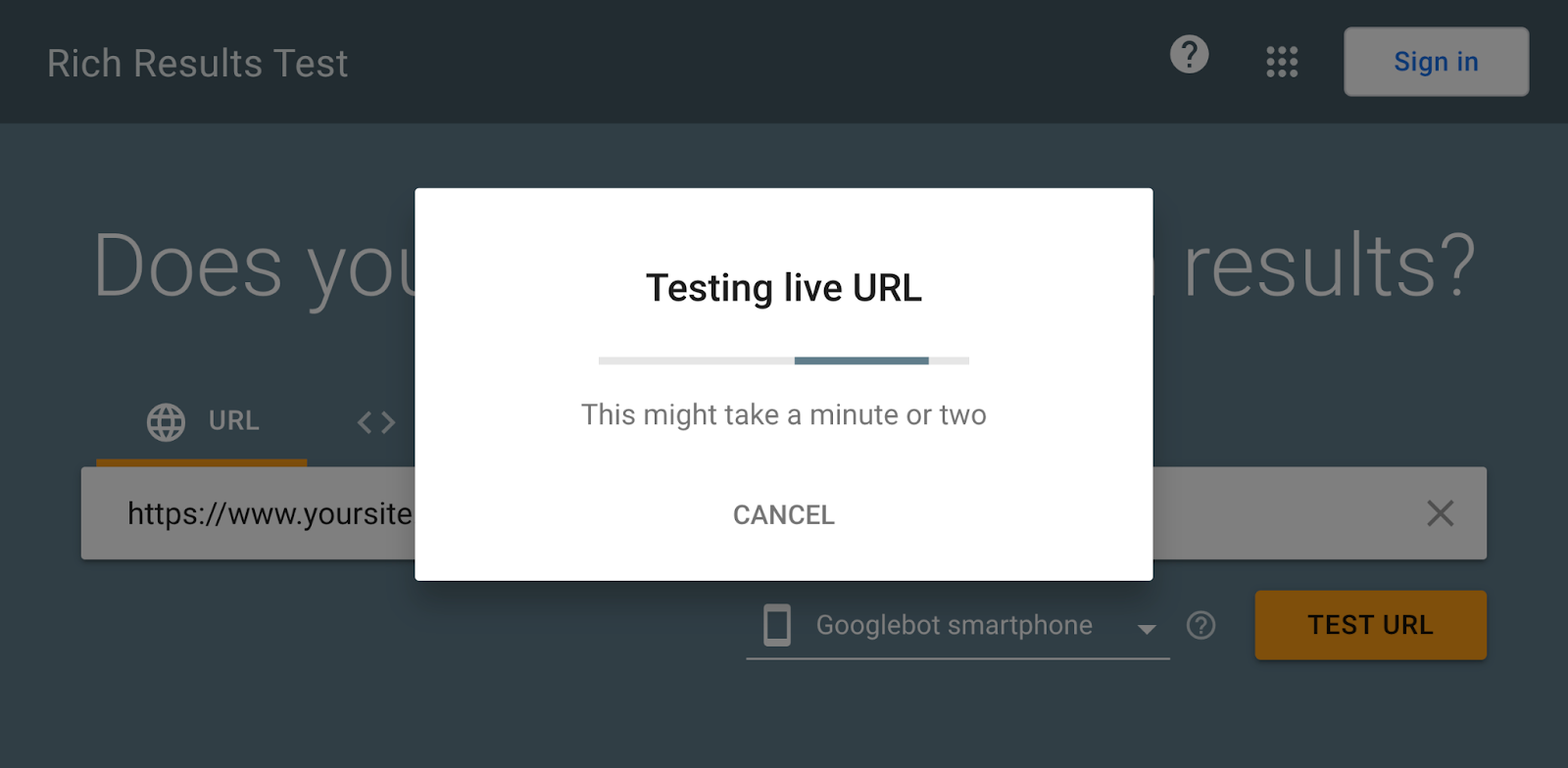
Then return the results:
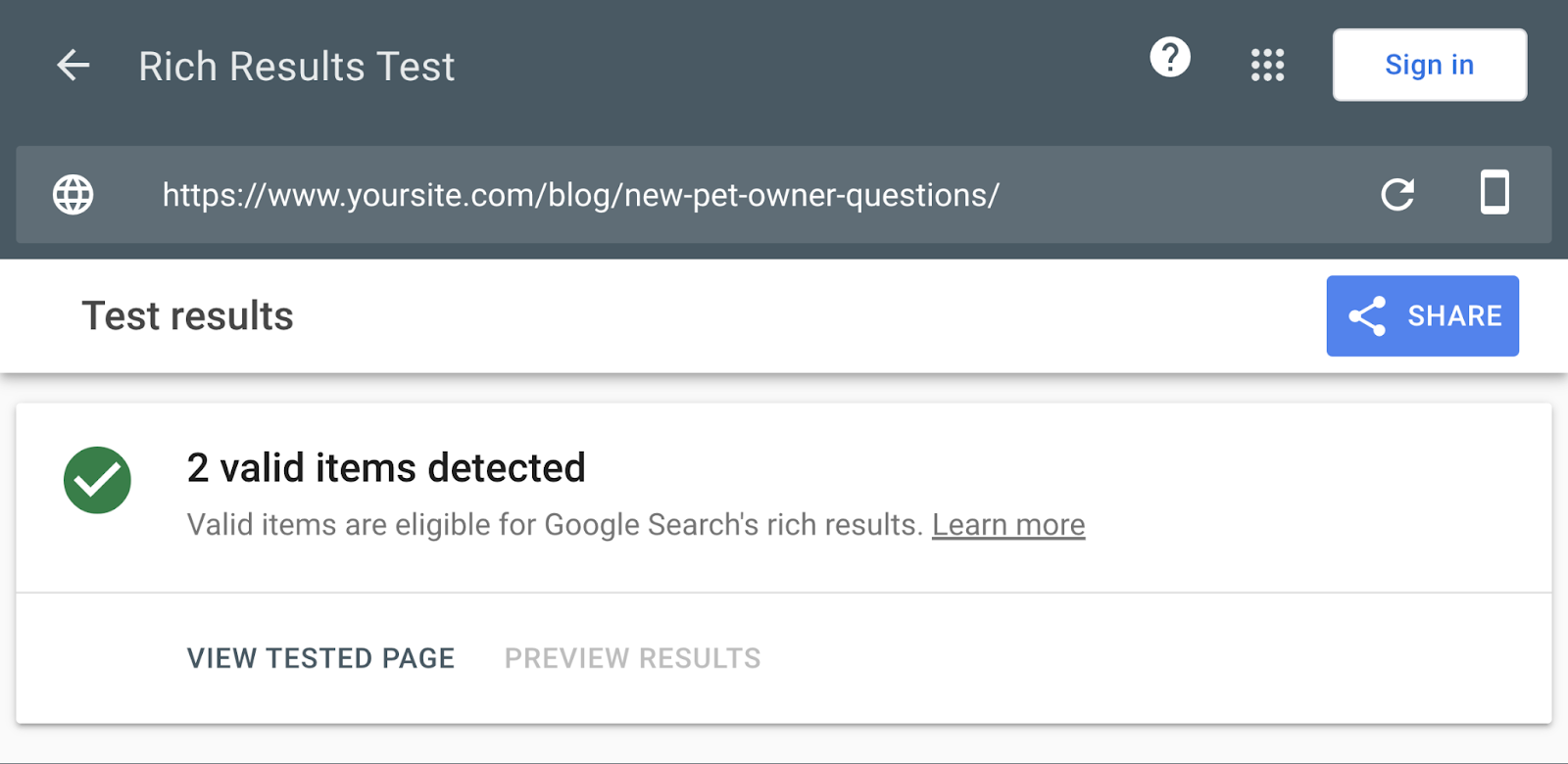
Use this tool to fix any invalid items the tool flags.
Note: For more information about which structured data items the Site Audit tool recognizes, see this table.
Key Takeaways
- Rich snippets can make your site stand out on Google SERPs, attracting more clicks and traffic
- You can create rich snippets with structured data markup
- You don’t need to be a coding expert to write your structured data snippets—you can use Google’s Structured Data Markup Helper and plugins
You can test your setup with Semrush’s Site Audit tool or Google’s Rich Result Test
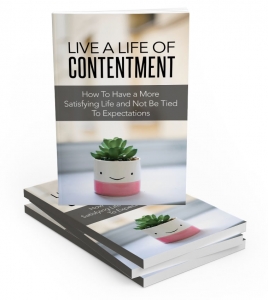 We all want to be satisfied, even though we know some people who will never be that way, and others who see satisfaction as a foreign emotion that they can’t hope to ever feel.
We all want to be satisfied, even though we know some people who will never be that way, and others who see satisfaction as a foreign emotion that they can’t hope to ever feel.
Newspaper Ads Canyon Crest CA
Click To See Full Page Ads
Click To See Half Page Ads
Click To See Quarter Page Ads
Click To See Business Card Size Ads
If you have questions before you order, give me a call @ 951-235-3518 or email @ canyoncrestnewspaper@gmail.com
Like us on Facebook Here
What should Google rank in Search when all the content sucks?
Many people have an incredibly low bar for what they consider to be “great” content that...
Google Search Wants To Reward The Best Content No Matter The Size Of The Site
For the past 20 years, probably even longer, the debate about Google giving preferential...












0 Comments